OnePlus Launches Release Candidate Program for OxygenOS 15: Early Access to Stable Updates
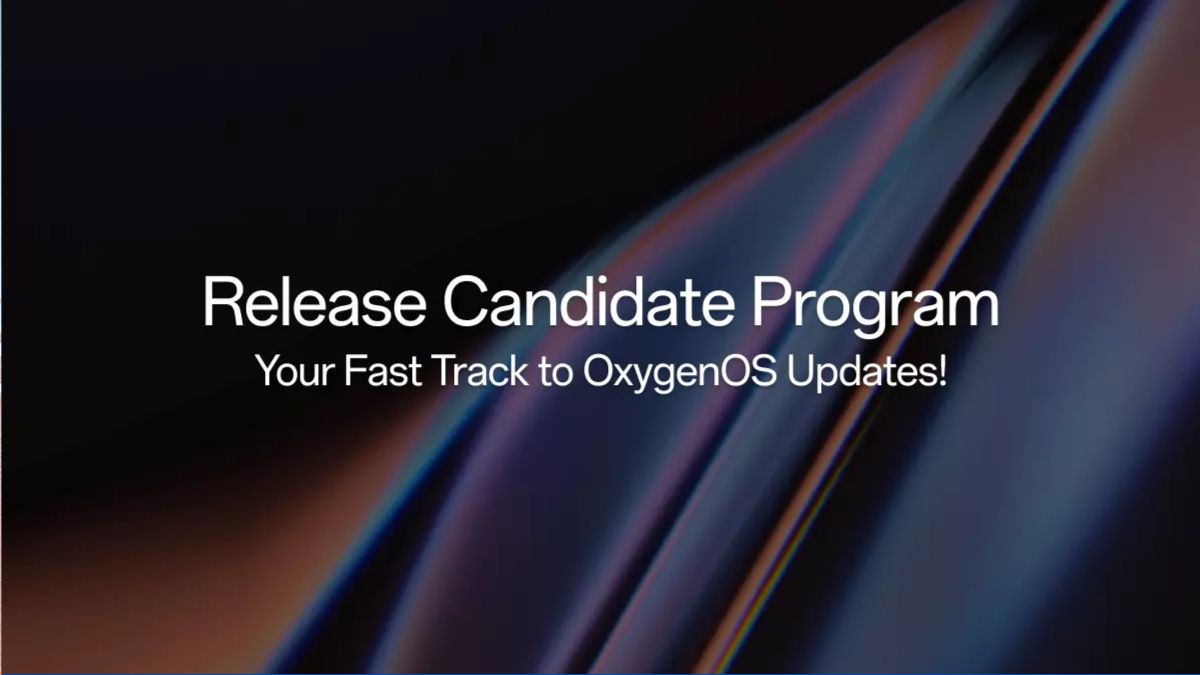
Remember the days of anxiously waiting for your phone’s latest software update while watching others get it first? OnePlus is finally addressing this common frustration with a clever solution: the Release Candidate Program for their latest OxygenOS 15.
Here’s the deal: if you’re in one of the selected regions, you can now raise your hand and say, “Yes, I want my update now!” instead of playing the waiting game. The best part? These aren’t beta versions that might make your phone act weird – they’re fully tested, stable updates that have gone through all the necessary quality checks.
Getting in on the action is surprisingly simple. There’s no secret handshake required – just a few taps in your phone’s settings menu, and you’re in. It’s as easy as ordering your morning coffee: head to your Settings, tap through System & Updates and Software update, and look for the Beta Program option (don’t let the name fool you – these are stable updates).
The program works in two phases: first, users in selected regions can volunteer to receive the stable update 1-2 weeks ahead of everyone else. After this initial period and assuming all goes well, the update rolls out to all users gradually, ensuring everyone gets a smooth experience.
For now, the program is like an exclusive club – only available in certain regions due to legal and compliance requirements. Indian users get an extra perk: they can report any hiccups they find by simply typing *#800# in their phone dialer, like a cheat code in a video game. Users in other regions aren’t left out though – they can provide feedback directly through the update announcement threads in the community.
If you’re not in a Release Candidate region, don’t worry – you’ll get the same stable update within 1-2 weeks of the initial release. Think of it as getting the same great experience, just with a bit of extra polish thanks to the early adopters.
Want to get involved? Here’s what you need to do:
- Keep an eye on the Community for announcements about your device
- Make sure you’re on the latest detectable version
- Head to Settings > System & Updates > Software update > Beta Program
- Hit that “update now” button when it appears
OnePlus is continuing to work on expanding this program to more regions, ensuring they can maintain effective support and resource management as they grow. For now, those interested in participating should stay tuned to the OnePlus Community forums for announcements about device eligibility and program availability in their region.


