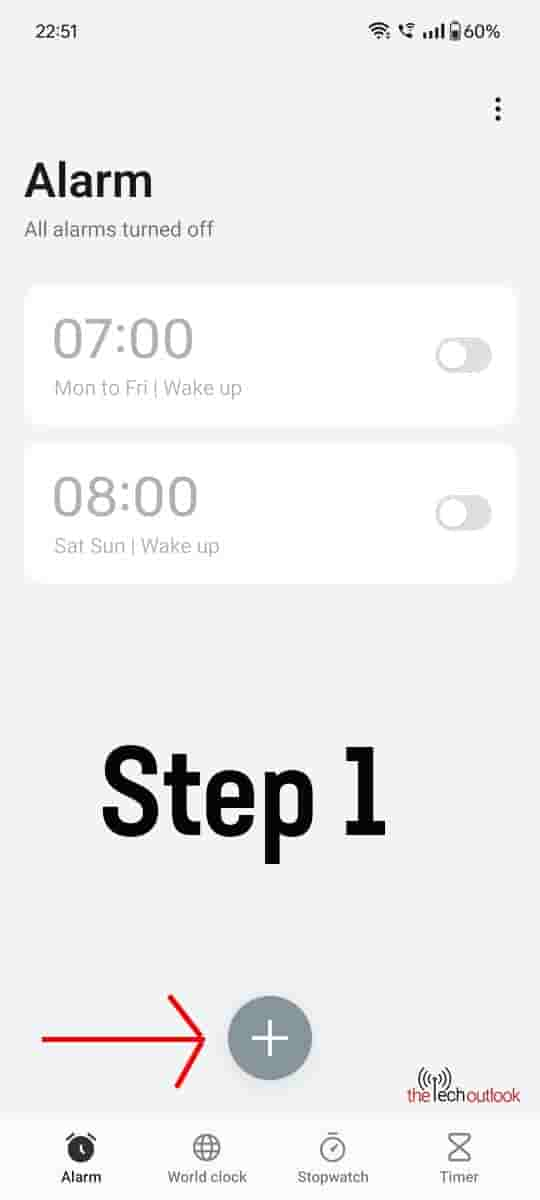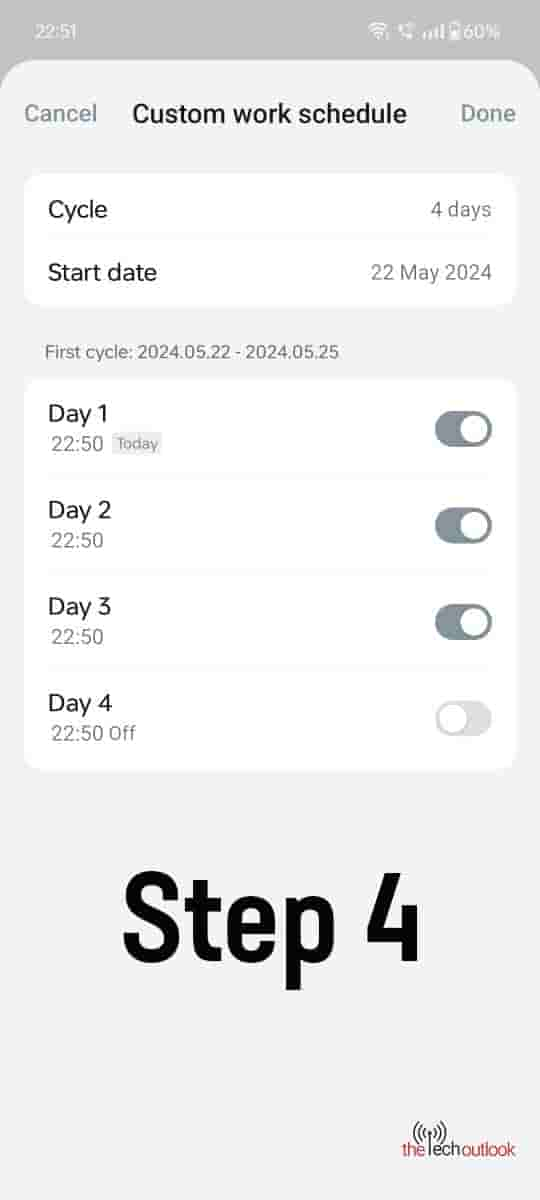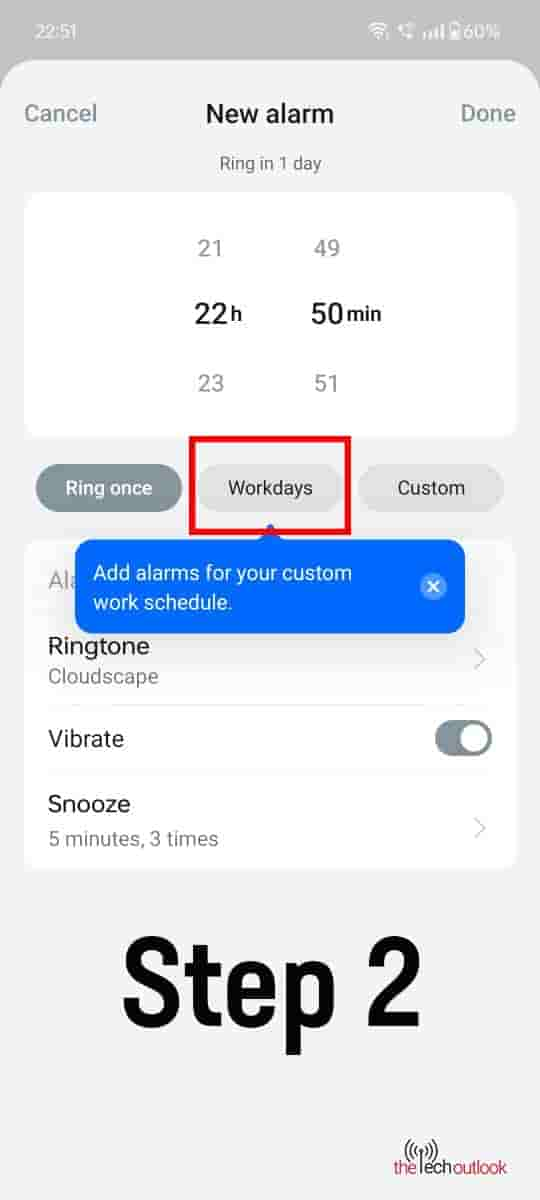OnePlus Nord CE 3 Lite 5G receives another update with Notes App Enhancements and Shift Worker Alarm Feature Included
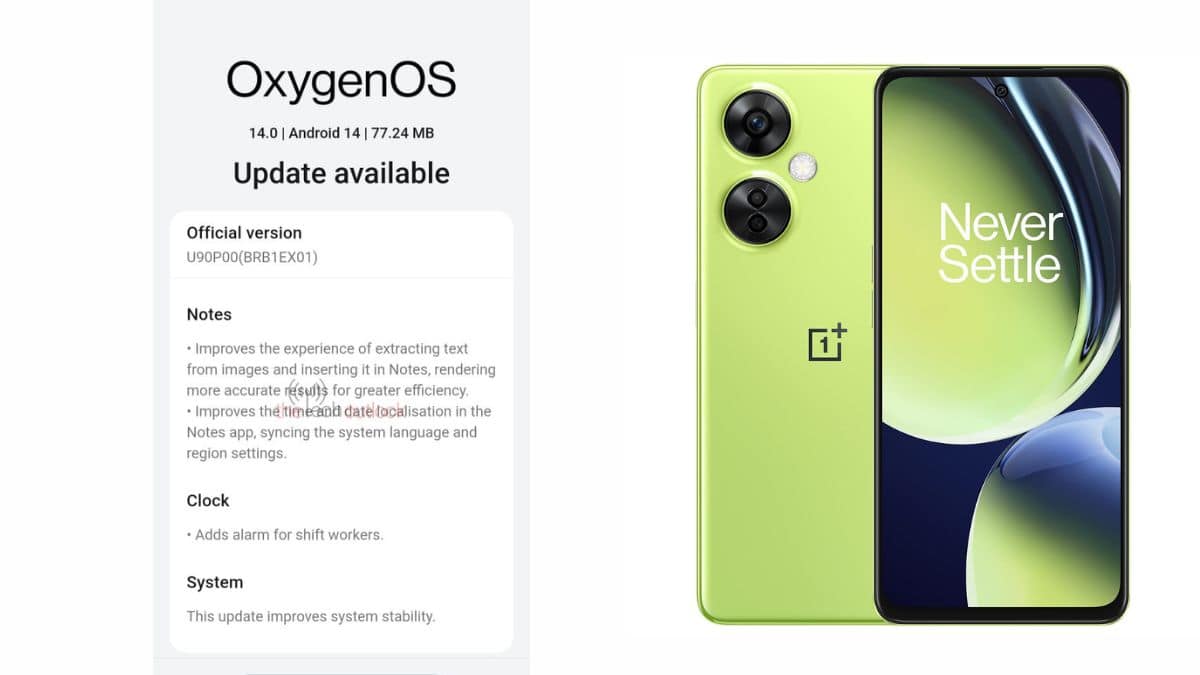
OnePlus has recently issued an update for OnePlus Nord CE 3 Lite users in India. Out of the blue, I received another update on my phone, which not only brings improvements to the Notes app but also adds an alarm feature for shift workers. The update comes with the firmware version “CPH2467_14.0.0.700(EX01U90P00)” and is currently being rolled out to the Indian audience. However, I’m not sure whether it is only for the Indian region or if other regions are receiving it as well. If you do get this update, tag me on Twitter, and I’ll update this story accordingly.
Changelog
The total size of this update is just 77.24MB, and it took me only 5 minutes to complete the update. As mentioned above, this update brings improvements to the Notes app. After updating, you can extract text from an image and paste it into the Notes app more efficiently. Additionally, this update enhances date and time localization in the Notes app, syncing with the system language and region settings.
Besides these improvements, the update has also added an alarm feature for shift workers. I will show you how to access it below.
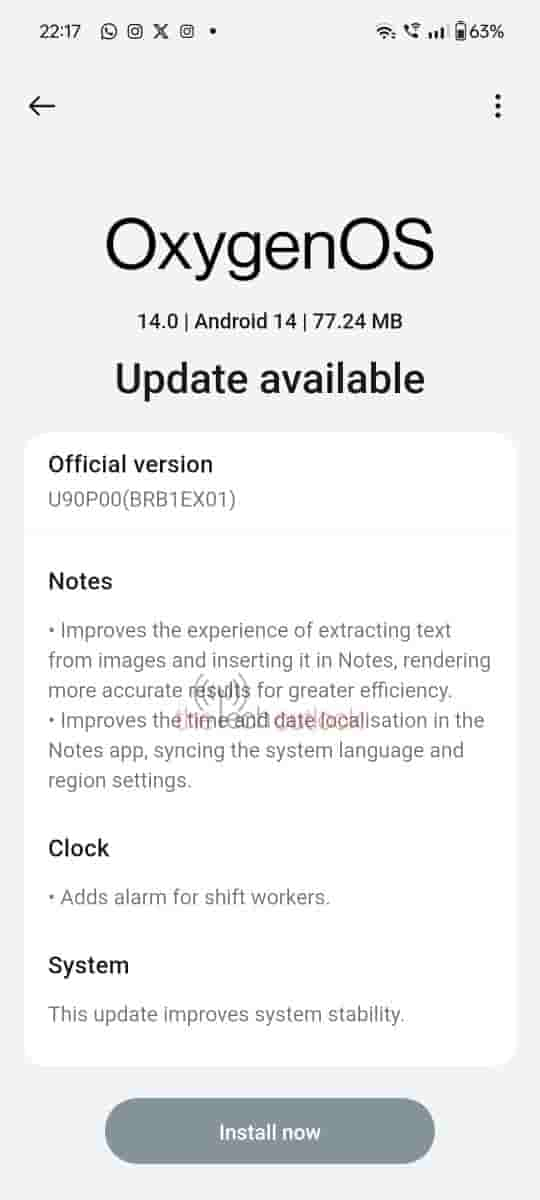
Alarm for Shift Workers – How to access it and enable it
- To do this, go to your home screen, swipe up, and search for “Clock.” Once the app is open, select “Alarm” from the bottom left-hand corner.
- Once you are in the Alarm option, click on the “+” symbol to add a new alarm.
- A new window will appear with three options: Ring Once, Workdays, and Custom. Select the second option, “Workdays.”
- Next, choose the option “Custom Work Schedule.”
- Now you can select the start date and, from the cycle option, choose the number of days you want the alarm to be active. Then, set the alarm time for different days according to your shift.