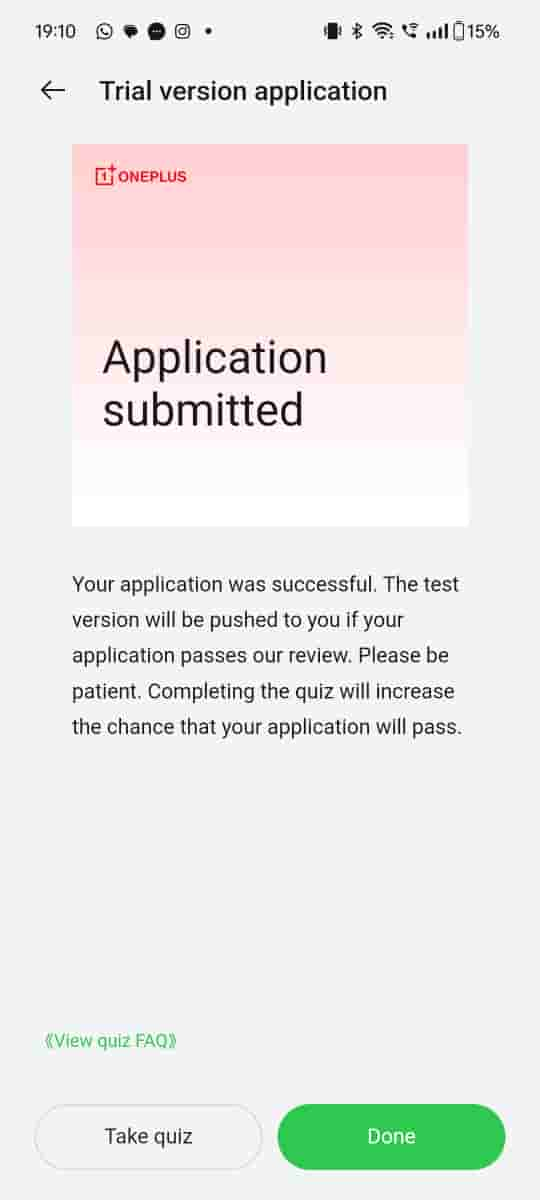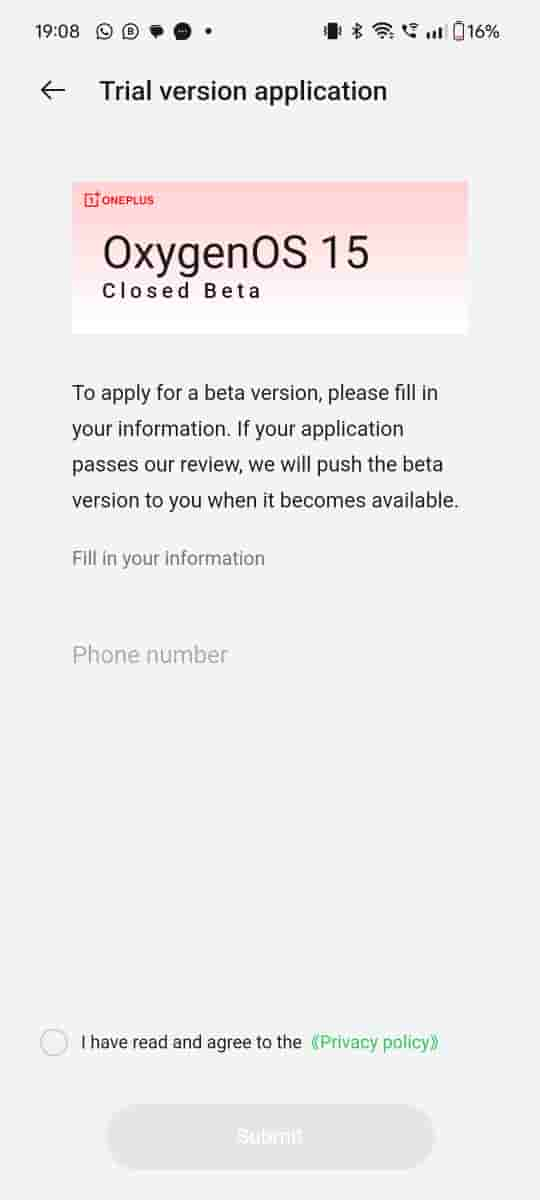OnePlus Opens OxygenOS 15 Closed Beta Testing for Nord CE 3 Lite Users in India
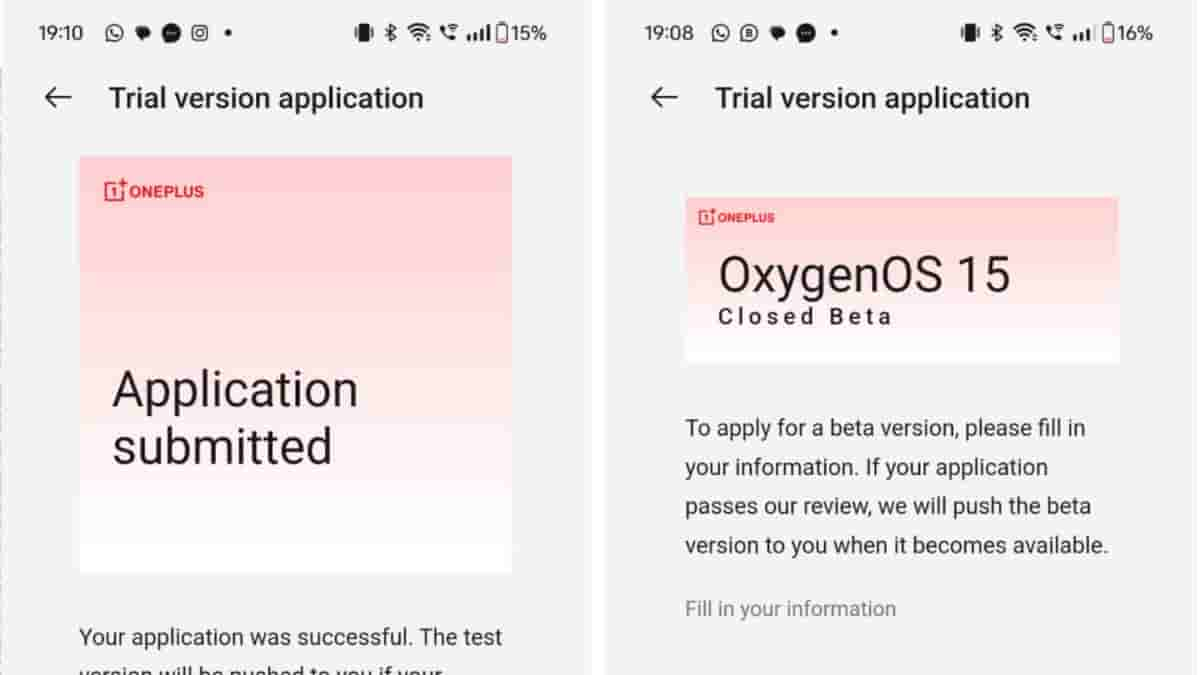
Hey there! Something interesting just happened with OnePlus. Just yesterday I mentioned there was no news about OxygenOS 15 for Nord CE 3 Lite? Well, OnePlus just announced they’re ready to test it!
Here’s what’s happening:
OnePlus has just announced a closed beta program for OxygenOS 15 on the Nord CE 3 Lite 5G, seeking 2,000 testers in India. If you want to try it out, you’ve got until December 24th to sign up.
Want to join? It’s pretty simple:
Make sure your phone is updated to version CPH2467_14.0.0.1320(EX01)
Go to your phone’s Settings
Tap About device
Hit “Up to date”
Look for the icon in the top right corner
Select “Beta program” and follow the steps
Just a heads up though – this is a test version, so it might be a bit buggy. If you join, OnePlus will want you to report any problems you find. They’ve also included a way to go back to the old version if things don’t work well, but remember – going back will erase everything on your phone, so back up your stuff first!
If you get picked, they’ll send you a text message with an invite to their Telegram group. That’s where you’ll be able to chat with the OnePlus team and other testers.
There’s no word yet on when the final, stable version will be ready for everyone, but at least we know it’s in the works now!
Want to help test it out? Just make sure you’re okay with dealing with a few bugs along the way, and don’t forget to back up your phone before you start.
Beta Test to MP rollback guide – via Local OTA update
Note: This rollback will erase all the contents of the device, please back up first.
1. Download the designated ROM rollback zip package from the specified server.
2. Copy the rollback package to the tablet storage.
3. Go to Settings -> About device -> Version -> Click Build number 7 times and enter the password, now you are in the developer mode.
4. Go back to Settings -> About device -> Up to date -> Click the top right button -> Local install -> Select the corresponding rollback package -> Extract -> Upgrade -> System upgrade completed to 100%.
5. After the rollback, click Restart.
6. Rollback successful.
Download the rollback package from the links below: