OnePlus Pad Go takes its first step towards OxygenOS 14, Open Beta 1 now available for 5,000 users in India

OnePlus Pad Go was launched in October of last year in the Indian market. And, it has now climbed the first ladder of OS upgrade, as OnePlus has announced OxyegnOS 14 Open Beta 1 for the OnePlus Pad Go. This is currently only for users in the Indian region and hopefully will be rolled out in the other regions soon.
OnePlus Pad Go OxygenOS 14 Open Beta 1
Users can now test and feel the first-hand experience of the OxygenOS 14 on the OnePlus Pad Go. Remember this is the Open Beta, so there will be some bugs in this update, so users are cautioned to upgrade at their own risk.
The total quota is around 5,000 applications, and starting today you can submit your application. Those who are accepted will receive this update till the quota is reached.
Now let me talk about the features that are coming into OnePlus Pad Go via this update:
- Adds Aqua Dynamics, a way of interacting with morphing forms that allows you to view up-to-date information at a glance.
Smart efficiency
- Adds Smart Cutout, a feature that can separate multiple subjects in a photo from the background for copying or sharing.
Cross-device connectivity
- Improves Shelf by adding more widget recommendations.
Aquamorphic Design
- Adds Aquamorphic-themed ringtones and revamps the system notification sounds.
- Improves system animations by making them even smoother.
System
- You can now create photo collages without frames in Photos.
- Adds a “Partial screenshot” option in the Smart Sidebar.
- You can now try out the “app-specific volume” feature to adjust the volume for individual apps based on your needs.
- You can now enter the first letter of an app name for a fuzzy search from the app library in the task bar.
Those who want to check these features via Open Beta 1, need to first check if they are already on OxygenOS 13.2 version. Before upgrading, make sure the battery percentage is above 30% and a minimum of 4 GB space is available.
How to Apply?
-
- Go to settings
- About Device
- Click on Up to date
- On the top right-hand side, you will see three dots click on that
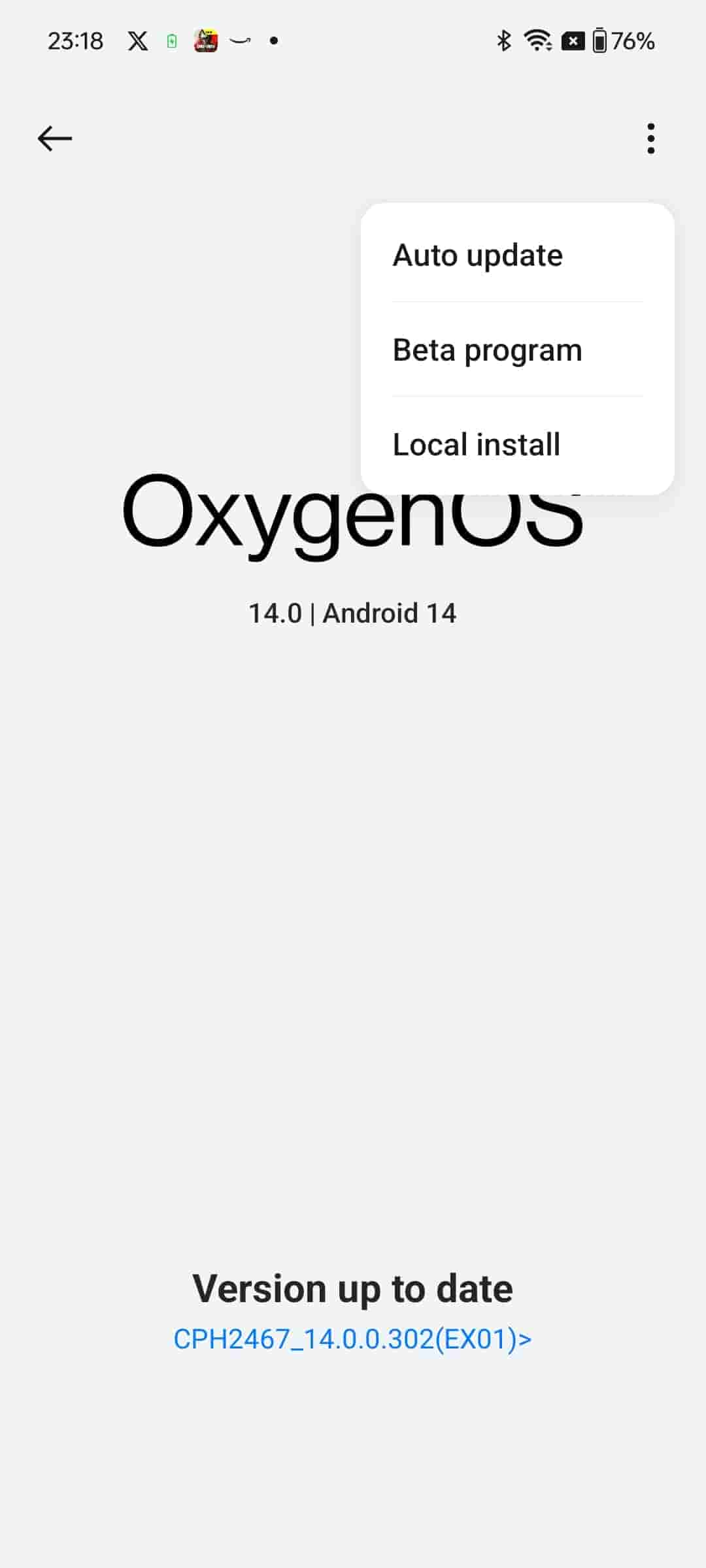
- Select Beta Program
After this, your application will be reviewed and if accepted, you will get the version in 3 working days. After, you have received the update, again open settings–About Device and click on Download Now.


