OnePlus Pad India Update: OxygenOS 15.0.0.401 rolls out, but users report Ubiquitous Manager Service error
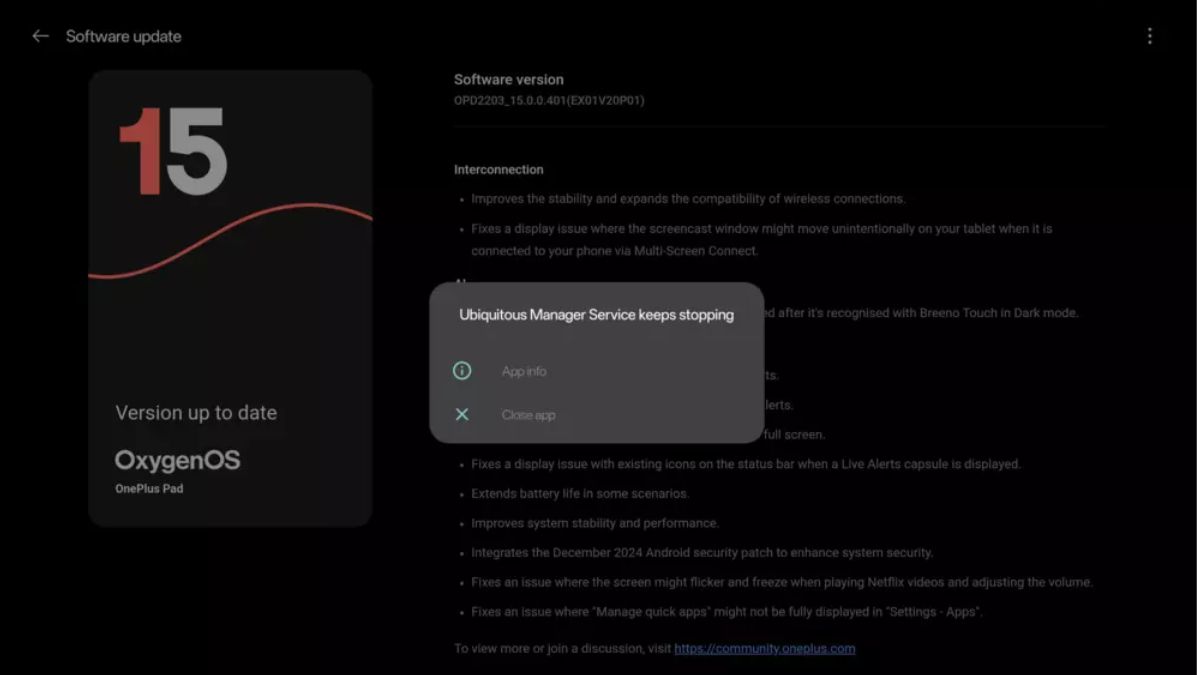
If you are in India and using the OnePlus Pad, a new update is currently being rolled out in batches. The OxygenOS 15.0.0.401 update is in the rollout phase, but some users who have received the update are facing issues with the Ubiquitous Manager Service.
One user reported that after updating, their tablet rebooted and started showing the error message: “Ubiquitous Manager Service Keeps Stopping.” Despite trying multiple solutions, the message continues to reappear. Additionally, some users have reported that Live Alerts are not functioning as expected. For instance, even after turning off the touch feature, the notification persists, asking them to turn it off. Similarly, the charging status does not show up in the Live Alerts as intended.
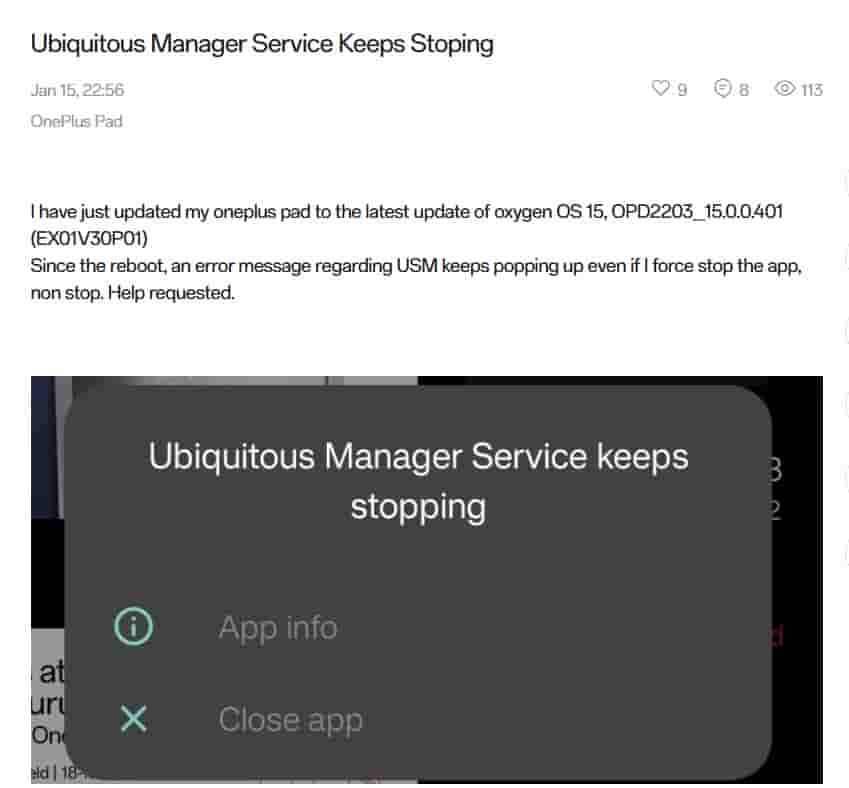
So far, OnePlus has not provided any updates on this issue. However, if you encounter the “Ubiquitous Manager Service Keeps Stopping” error message, you can temporarily resolve the issue by disabling the Ubiquitous Manager app while awaiting an official fix.
The update comes with firmware version OPD2203_15.0.0.401. If you haven’t updated yet, it might be better to wait until OnePlus shares an update on the issue. Alternatively, if you do update, disabling the Ubiquitous Manager app can serve as a temporary workaround.
What is the Ubiquitous Manager app?
It is a system-level platform that supports some shared ColorOS and OxygenOS functions as reported by Android Authority.
How to disable the Ubiquitous Manager app:
- When the error message appears, click the App Info button.
- The App Info page will open.
- From there, select the Disable option.
Changelog
Interconnection
- Improves the stability and expands the compatibility of wireless connections.
- Fixes a display issue where the screencast window might move unintentionally on your tablet when it is connected to your phone via Multi-Screen Connect.
AI
- Fixes an issue that prevents text from being displayed after it’s recognised with Breeno Touch in Dark mode.
System
- Now you can see the status of the torch on Live Alerts.
- Now you can see the charging information on Live Alerts.
- Now you can drag a floating window to change it to full screen.
- Fixes a display issue with existing icons on the status bar when a Live Alerts capsule is displayed.
- Extends battery life in some scenarios. Improves system stability and performance.
- Integrates the December 2024 Android security patch to enhance system security.
- Fixes an issue where the screen might flicker and freeze when playing Netflix videos and adjusting the volume.
- Fixes an issue where “Manage quick apps” might not be fully displayed in “Settings – Apps”.


