Protect Your Privacy With These New Features On OxygenOS

In public places, it feels like somebody is always peeking over your shoulder and in such scenarios unlocking a phone feels like telling someone the lock deliberately. OnePlus OxygenOS’s new feature helps you protect your privacy with the Show Track feature. When you try to open the pattern lock it leaves a visible trail, which can potentially compromise the security of your device. The new feature introduced by the company makes sure that this issue is addressed and that the trail of the pattern does not show up while unlocking.
How to Enable Hidden Unlock Patterns Track:
- Go to Settings > Security & privacy > Device unlock > Screen lock
- Turn off the “Show track” option.

A second new feature that the OnePlus has brought to the users is “Hide notifications” which allows users to screen record without getting disturbed by the incoming notifications and messages on screen. Here are the steps that you need to follow to enable the feature for this.
How to Activate Hide Notifications During Screen Recording:
- Go to Settings > Additional settings > Screen recording or pull down the Quick Settings and long press Screen recording to enter the interface
- Look for the option to enable “Hide notifications”
- Toggle the switch to activate this feature
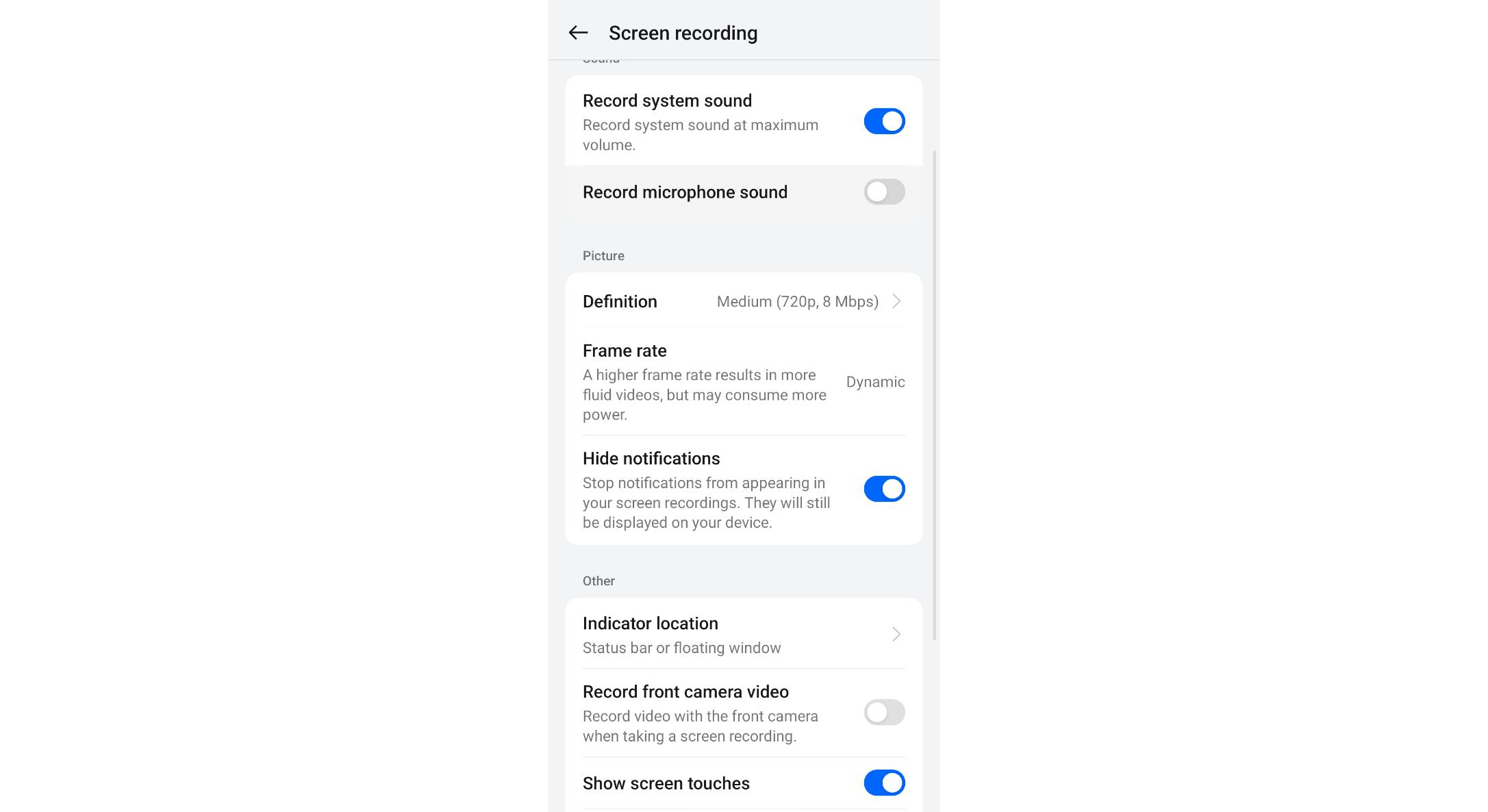
The user won’t have to disable this after the recording as it will automatically be deactivated allowing the notifications to resume.


