Realme 12 Pro+ now eligible for Android 15 Beta 2 update, more details inside
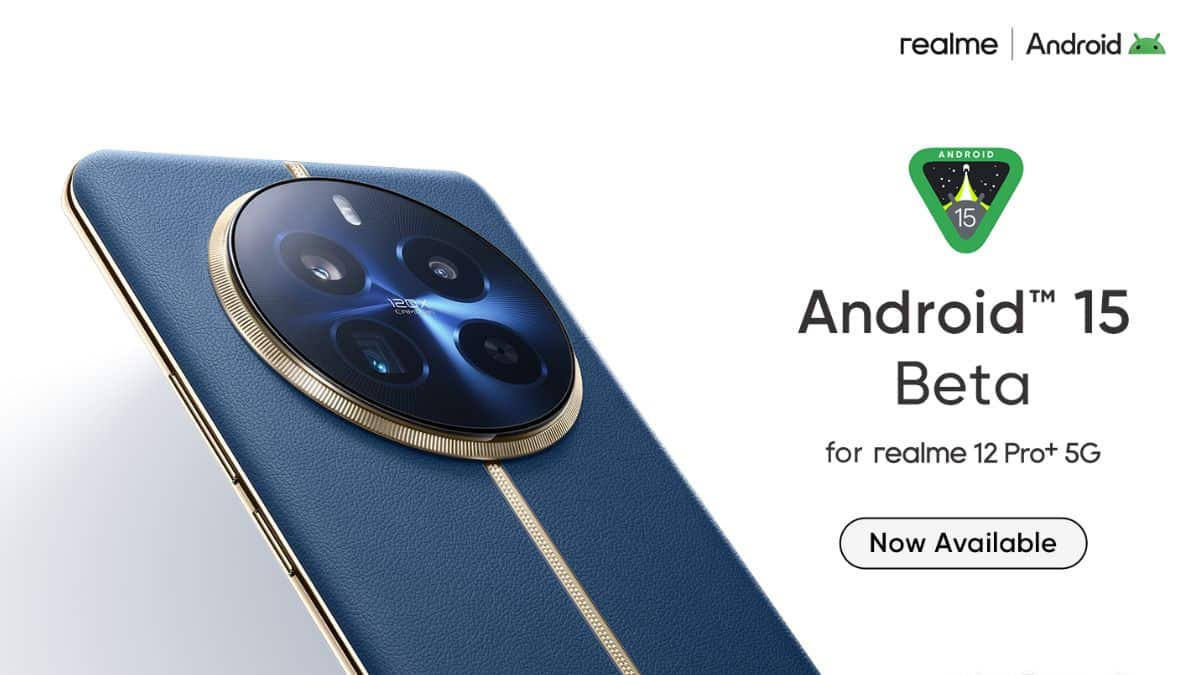
Earlier, OnePlus announced Android 15 Beta 2 eligibility for the OnePlus Open and OnePlus 12 in the global region. Now, Realme has announced that the Realme 12 Pro+ is eligible for the Android 15 Beta 2 update, currently available for Indian users only. However, it is hoped that this will be extended to other regions soon. Please note, this is an unstable version intended for developers to adapt their apps. It is advisable that if you are not a developer, you should refrain from installing this update.
Below, you will find detailed information on how to download the Android 15 Beta 2 update. But first, be aware of some known issues that you may encounter during the upgrade:
1. All user data will be erased during the upgrade.
2. Some system functions are not available.
3. Part of the interface display may look less than desirable.
4. Some applications may not work properly or be fully functional.
5. The system may have some stability issues.
In order for you to upgrade your phone should be on Android 14 version RMX3840_14.0.0.1001(EX01) and then only you would be able to enter the Android 15 Developer Preview (RMX3840_14.0.0.02).
Step-by-step Upgrade Process
Follow the following instructions to update to the Android 15 Beta:
● Transfer the downloaded firmware to the phone storage;
● Turn on developer mode
● Go to Settings > Software Update > Settings in the upper right corner > Manually select the installation package
● Select the downloaded firmware package, click install after loading
● After the verification is completed, the system will be restarted and updated
If you want to roll back, follow this process
Please back up your data before proceeding with the rollback process: Settings > Additional Settings > Back Up and Reset > Backup & Restore, and then select the data to back up.
● Please keep the battery level over 30%, and do not turn off your phone during the rollback process.
● In order to revert back to Android 14, please follow the same procedure you went through to join the Android 15 Developer Preview but by using the rollback package here.


