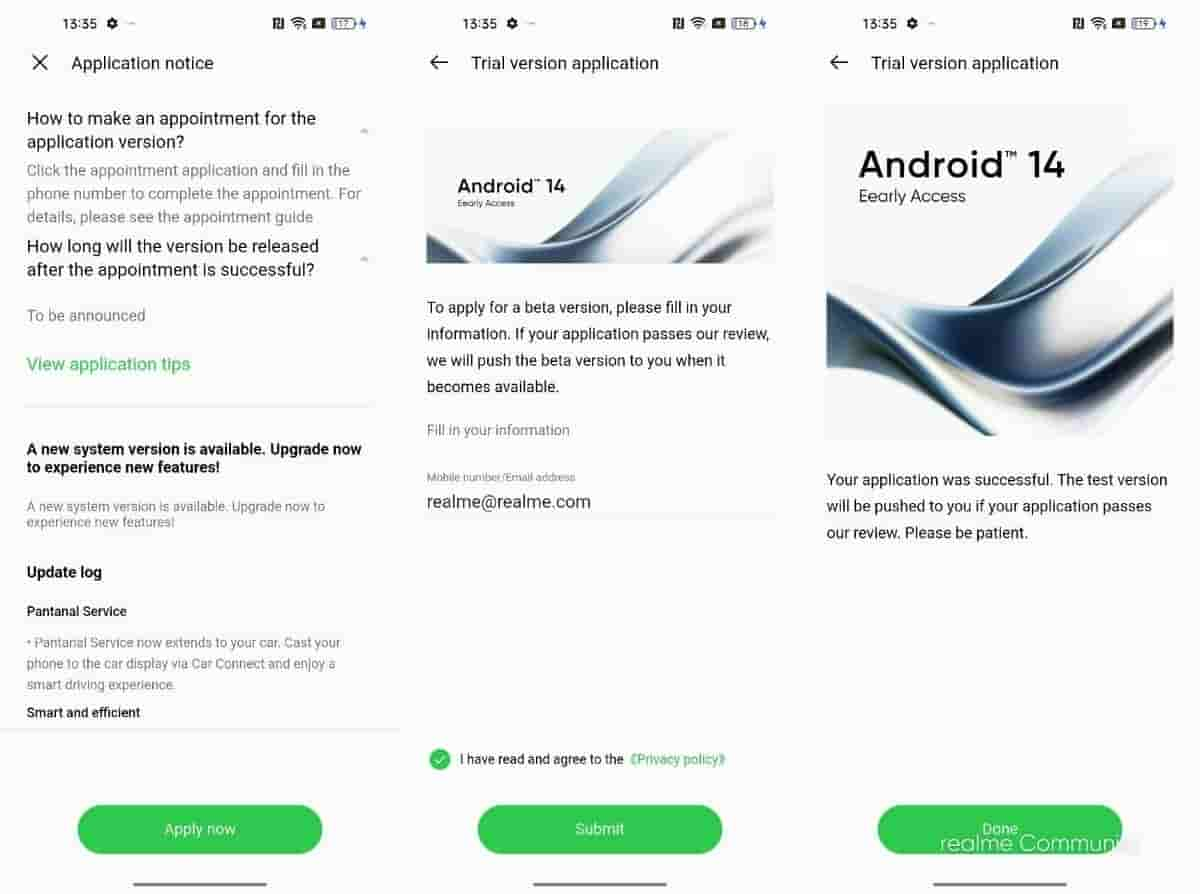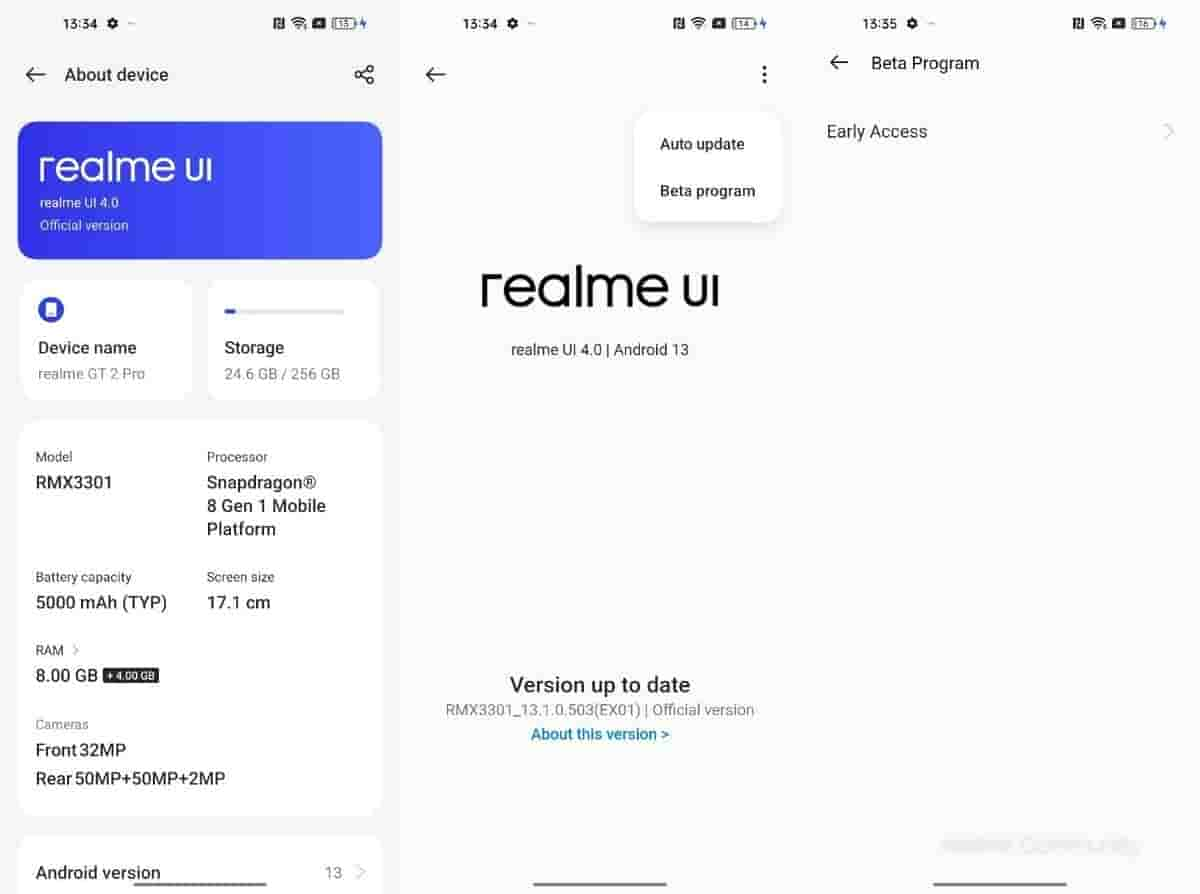Realme Narzo N53 Android 14 Early Access Application now open for the India region

The wait to try Realme UI 5.0 based on Android 14 on the Realme Narzo N53 is almost over. Realme has officially announced on its community page that they are now accepting applications for Android 14 early access. As the name suggests, this is the beta version and may come with some bugs. Therefore, it is recommended to test it on a secondary phone or ensure you take a complete backup of your smartphone before updating.
Although they haven’t specified how many applications will be accepted, the process started on June 20th. To submit bugs if you encounter any, you can dial *#800# to open a new menu. Choose the most appropriate option from the list, describe your issue, and submit it.
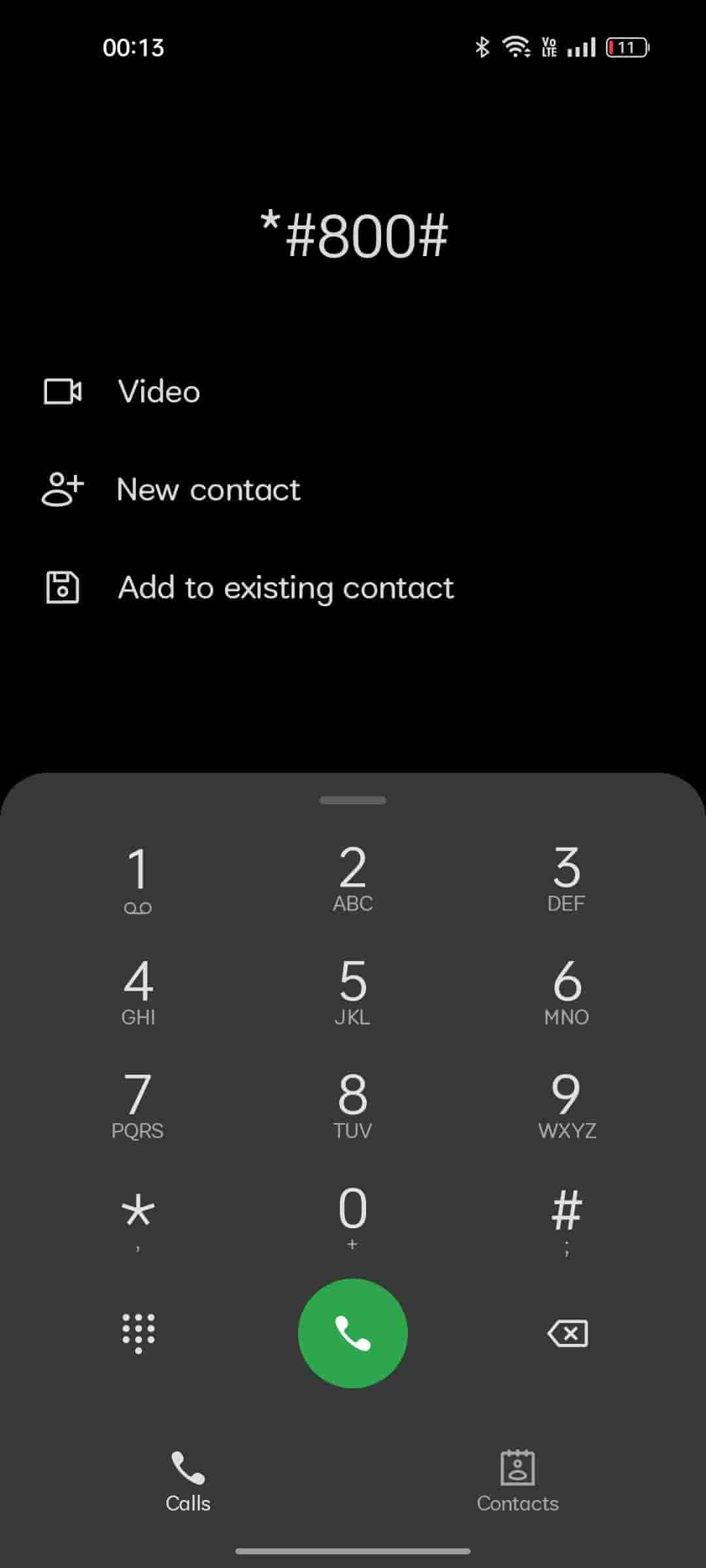
Changelog RMX3761_14.C.17_3170_202405260037
Security
● Integrate the June 2024 Android Security Patch to enhance system security.
System
● Optimize performance in some scenarios and improve system stability.
How to Apply?
Settings → About device → Click on the “realme UI 4.0” banner at the top → Click on the three dots in the top right corner → Beta program →Early Access →Apply Now → Submit your details and finish the apply
If you want to Rollback follow these steps
Step 1: Download the rollback package onto your phone’s directory.
realme narzo N53
Link: https://download.c.realme.com/flash/Rollbackpack/realme_narzo_N53/India/update-t.zip
Step 2: Open Developer Mode. (Settings → About device →Version → Version Number→ Click the version number for 7 consecutive times)
Step 3: Locate and install the rollback package:
Settings → About device → Click on the “realme UI 4.0” banner at the top → Click on the three dots in the top right corner → Local install → Find and tap the rollback package to roll back to the previous version.