Realme UI 6.0 Open Beta update rolled out for Realme 10 Pro in India

The smartphone brand Realme has rolled out the Realme UI 6.0 Open Beta update for the Realme 10 Pro smartphone in the Indian market.
Here are the details
Realme 10 Pro- Realme UI 6.0 Open Beta Update
The update arrives with firmware version RMX3660_15.0.0.550 (EX01). It includes various enhancements and new features.
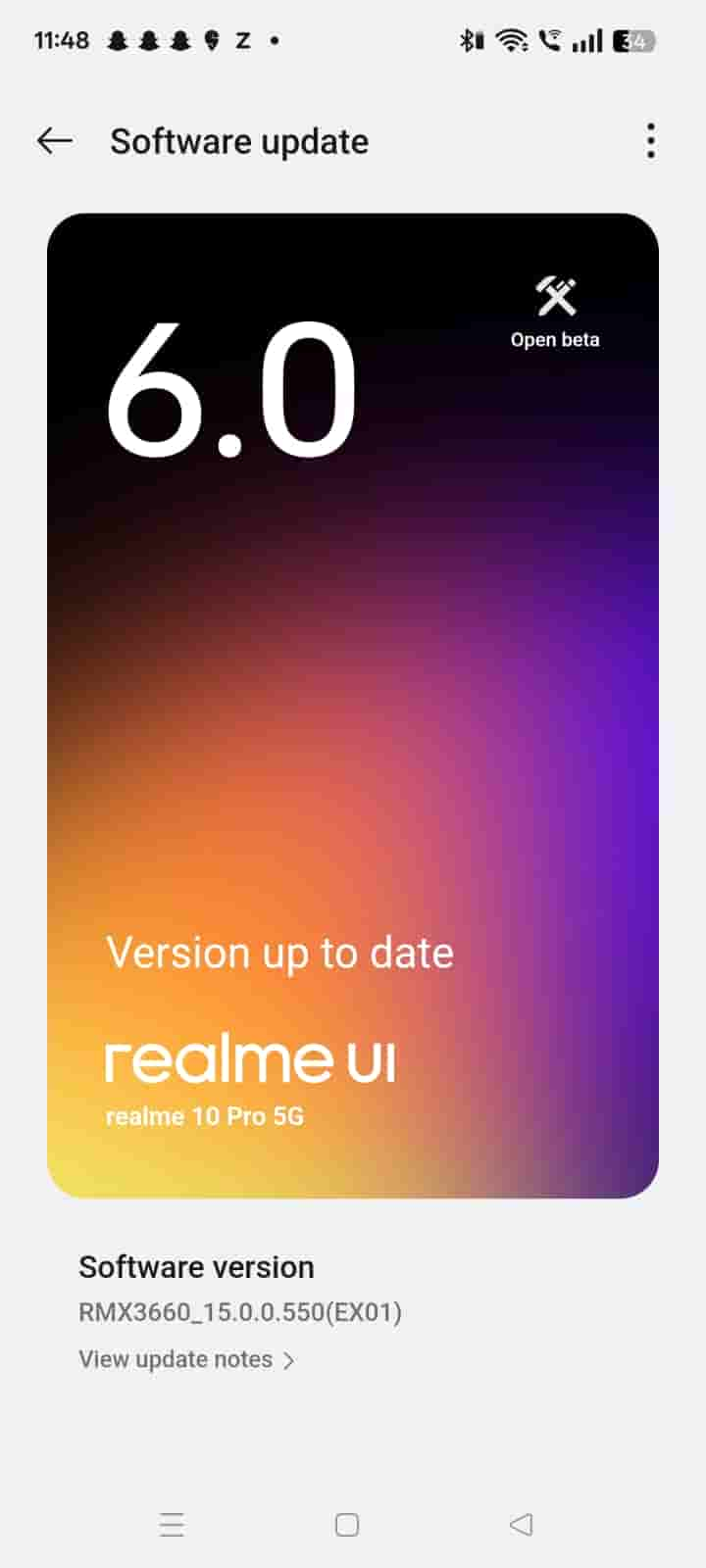
Changelog
Unlock a new level of seamless experience
Ultra animation effects
- Adds system level swiping curve coverage for third party apps, including WebView interfaces, ensuring a consistent scrolling experience throughout the system.
Network made just for you
Luminous rendering effects
- Revamps app icons with vibrant colors, fuller shapes and refined details for a clean and magnetic look
- Redesigns a vast number of system function icons, ensuring greater visual consistency at a system level
Delight in details
Live Alerts
- Adds a new Live Alerts design that is focused on the visualization of information, offering better information display efficiency. Live Alerts is also positioned to the centre, creating a more balanced display.
- Optimises the way you interact with Live Alerts capsules- just tap a capsule and see it expand into a card. You can quickly switch between multiple live activities simply by swiping left or right on the capsules in the status bar, making it more efficient to view information.
- Introduces a new Live Alerts animation system featuring eleastic design, seamless expansion and dynamic real-time blur to enhance the visuals of cards.
Photo editing
- Introduces globally reversible photo editing capability that remembers the settings for your previous edits so they can be applied to subsequent edits, keeping the creative flow uninterrupted.
- Improves integration between camera and filters, so filters that are applied to photos when taken can be edited, changed and removed later in Photos.
Floating Window Split View
- Introduces new Floating Window gestures; pulling down a notification banner to bring up a floating window, pulling down a floating window for full screen display, swiping up to close a floating window and swiping to a side to hide a floating window.
- Introduces resizable Split View windows. Simply drag the divider to resize the window not fully displayed for a larger display area. You can also achieve this by tapping the window.
Notifications and Quick settings
- Adds the Split mode for the notification drawer and Quick settings. Swipe down from top left to open the notification drawer, swipe down from the top right for Quick settings and swipe left or right to switch between them.
- Redesigns Quick Settings with an optimised layout that offers more appealing and consistent visuals, and more refined and rich animations.
Realme Share
- Introduces file transfer capability with iOS devices. Enable the touch to share feature on the device to find iOS devices and transfer files efficiently and effortlessly.
Battery and charging
- Introduces Charging limit to stop charging at 80% to extend battery lifespan and slow down degradation.
- Introduces battery protection reminder to turn on charging limit when your device is connected to a charger for too long.
More
- Optimises your multitasking experience by navigating you to the last used app once you enter the recent tasks view, making app switching more convenient.
- Optimises the Drawer mode by retaining Home Screen app layout when you enter Drawer mode for the first time.
Security and privacy
Safety guard
- Introduces personal safety features in one place, including SOS calls, security checks, disaster alerts, quick access to first aid information and more.
- Introduces app security control feature to block malicious pop-ups and background activities from apps, reducing third party app pop-ups and abnormal battery drain while improving system security.
Privacy protection
- Improves Private Safe with new categorised browsing features for images, videos and documents, making it easier to manage private data.
- Introduces a new Home screen entry for hidden apps. You can tap the Hidden apps folder on the Home screen and verify your privacy password to see the apps.


