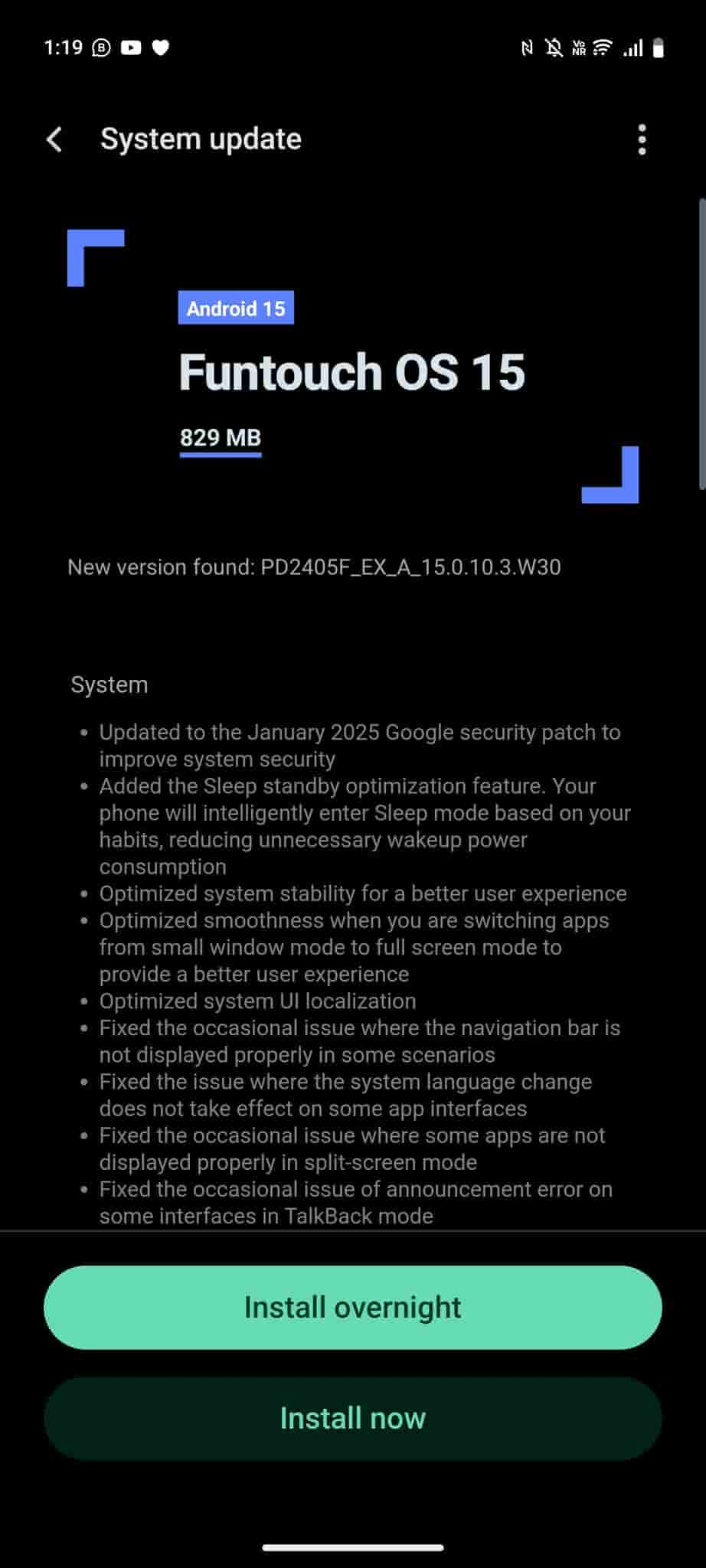Vivo officially rolls out a new software update for Vivo X200 Pro smartphone: Includes various bug fixes, optimizations and January 2025 security patch

The smartphone brand Vivo has officially rolled out a new software update for the Vivo X200 Pro smartphone that made its debut last year in India. This new update brings various changes and fixes for the smartphone.
Here are the details
Vivo X200 Pro: New software update
The update is based on Funtouch OS 15 and arrives with firmware version PD2405F_EX_A_15.0.10.3.W30. The size of the update is 829MB.
Changelog
System
- Updated to January 2025 Google security patch to improve system security
- Added the Sleep standby optimization feature. Your phone will intelligently enter sleep mode based on your habits, reducing unnecessary wakeup power consumption
- Optimized system stability for a better user experience
- Optimized smoothness when you are switching apps from small window mode to full screen mode to provide a better user experience
- Optimized system UI localization
- Fixed the occasional issue where the navigation bar is not displayed properly in some scenarios
- Fixed the issue where the system language change does not take effect on some app interfaces
- Fixed the occasional issue where some apps are not displayed properly in split-screen mode
- Fixed the occasional issue of announcement error on some interfaces in TalkBack mode
Network
- Optimized network adaptability and stability
Multimedia
- Optimized audio parameters to improve audio effects
Dark Mode
- Optimized Dark Mode to fix the issue of abnormal display in some interfaces
Apps
- Optimized third party app compatibility and fixed the issue where apps crash in some scenarios
- Fixed the occasional issue of abnormal text display when you copy text in hidden apps
Fingerprint, face and password
- Fixed the occasional issue where face unlock fails
Bluetooth
- Fixed the issue where Bluetooth devices occasionally cannot be connected
Status bar & notifications
- Fixed the occasional issue where the status bar is not displayed properly in some scenarios
Always on display
- Optimized Always on display notifications with support for more selectable apps
Home screen, lock screen and wallpaper
- Fixed the occasional issue where home screen icons blink in some scenarios
Albums
- Fixed the occasional issue where swiping up and down in Albums is not smooth
Recorder
- Fixed the occasional issue where the Recorder icon on the home screen does not respond when you tap it during audio recording
S-capture
- Fixed the occasional issue where you cannot take long screenshots in some third party app interfaces
Input method
- Fixed the occasional issue where the input method cannot be brought up in some scenarios