Xiaomi Officially Shares Instructions For Using Apple’s Ecosystem Interconnection Function
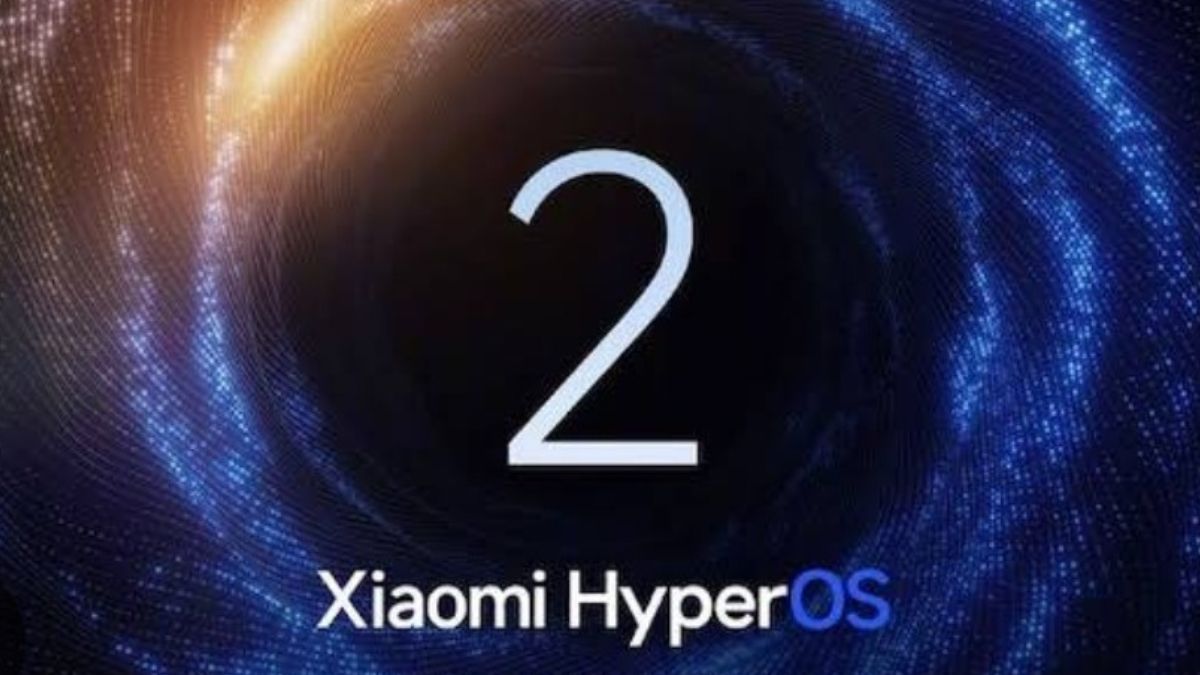
A few days back at its product launch conference, Xiaomi officially unveiled Xiaomi HyperOS 2.0. This new custom OS was said to enhance user experience across devices with its features and improvements. The brand has also shared the roadmap for this upgrade. Xiaomi HyperOS 2 includes a new feature- Apple ecosystem interconnection function.
Wondering what this function is about? Well Apple Ecosystem Interconnection function allows Xiaomi phones to quickly transfer files between iPhone/iPad/Mac, and even the Mi desktop supports use on Mac, enabling Xiaomi phone screen to be mirrored to Max and files can be copied and shared with keyboard and mouse input. As per Xiaomi, after this function is introduced, Xiaomis interconnection began to move from cross-device integration to cross-eco integration.

In its recent announcement, Xiaomi has shared instructions to use this function. Firstly to use this function users will have to upgrade their device to Xiaomi HyperOS 2. Secondly make sure that the Cross-screen collaboration service and Xiaomi Transmission have been updated to the following versions- the version number of the Cross-screen collaboration service is greater than or equal to 16.00.50, the version number of Xiaomi Share is greater than or equal to 3.3.0.
The upgrade method includes the App store- My upgrade whereas the View method includes: Phone settings- Application settings- and search (cross-screen collaboration service, Xiaomi transfer).
Cross-screen collaboration service and Mi Transmit have been pushed through the App Store self-upgrade method and are said to be fully available within a week. The company has also revealed that the Xiaomi Internet Service application has been fully launched on the Apple App Store, and users can search and download it on their iPhone/iPad.


