Get to know about the recently announced OneUI 6 in detail
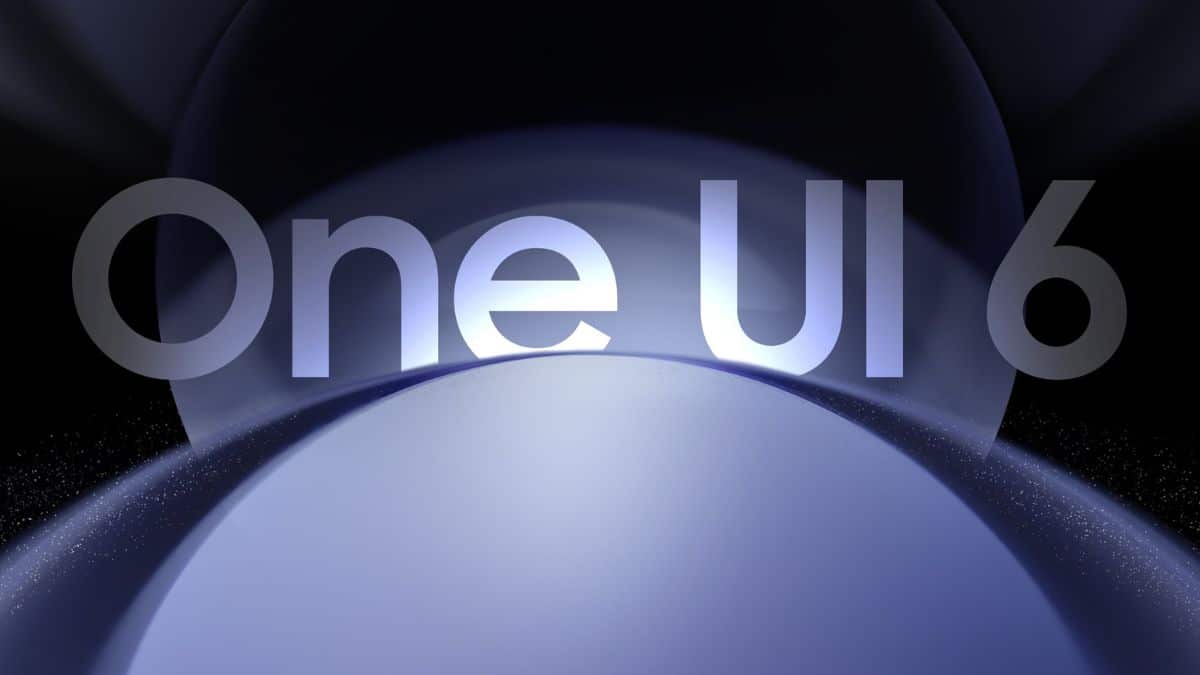
Samsung just recently announced the much-awaited One UI 6 at the annual Samsung Developer Conference at the Moscone Center in San Francisco. During the conference, a number of new features were also announced to give an idea of what this update will bring to users and elevate their experience with Samsung.
Now it has made available the whole list of new features and changes that it will bring.
Let’s check out the new features and changes in each section of the device.
Quick Panel
Quick Panel will come with a new layout that we have seen in the beta program. The quick panel will come with dedicated buttons for Wi-Fi and Bluetooth on top, a visual feature at the bottom, and other quick settings in between.
While playing music the art will cover the screen and the controller will appear in the notification panel. All the notifications that will arrive will be shown on different cards in order to show notifications separately. These notifications can also be sorted by time to show you the recent on top.
Typeface
Users will find a new default font set in the typeface as soon as they upgrade. In case you use a font other than the default it will still be set to the new default font in the typeface.
Multitasking
You won’t be required to minimize the pop up windows when you go to the recent screen, pop ups will remain open even when you leave the Recent screen.
Samsung DeX
Now the same Home screen of the tablet lets you switch between DeX mode and tablet mode. Now the DeX can be used in both landscape and portrait mode.
Samsung Keyboard
A number of new and updated emojis have also been introduced with this update.
Content sharing
Just before the sharing of any picture and video, you will get a preview of the content at the top of the share panel. And some additional options may also appear on the share panel like sharing a screenshot of a website whose link you are sharing with someone.
Camera and video
The overall layout of the camera has been improved and simplified. You can easily customize camera widgets, set watermark position, and quick access resolution settings, and choose between 3 levels of quality. Auto FPS has also been introduced in order to ensure high-quality video recording even in low-light conditions.
Photo editor changes include making changes to drawings, stickers, and text even after saving. Users can now use drawing tools to make their stickers more personalized than ever before. A more complex and powerful editing video editor Studio has been introduced that is accessible from the Drawer menu in the Gallery App.
Samsung Health Home Screen has also undergone major changes with bold fonts and colors to make it easier to see the information you need the most.
There have been a number of changes in other domains like Calendar, Reminder Smart Select, and Smart Suggestion.


