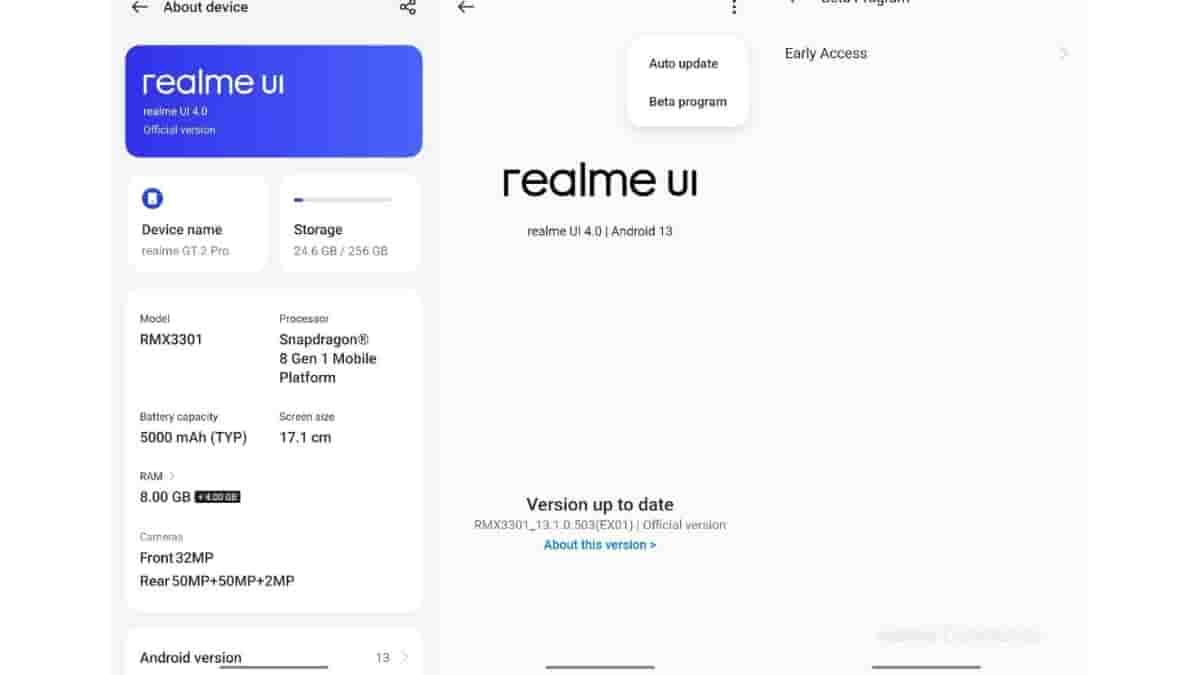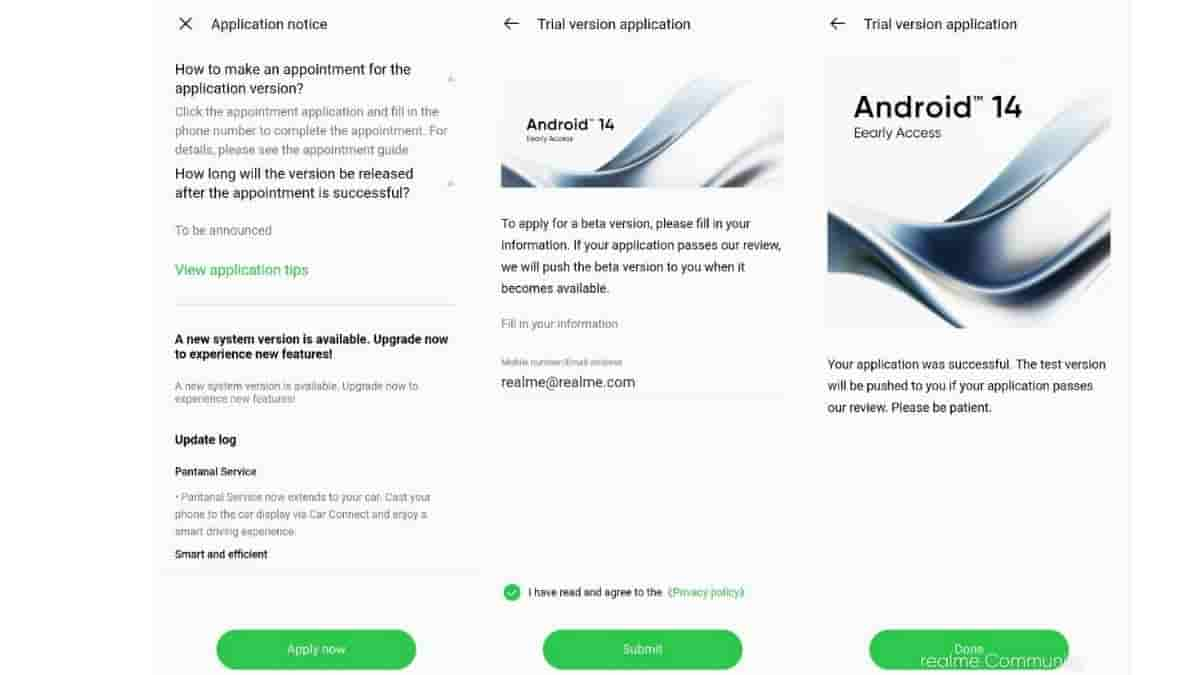Realme UI 5.0 Based On Android 14 Early Access Applications Are Now Open For Realme GT 2

Realme has today officially announced that the Early Access applications of Realme UI 5.0 based on Android 14 are now open for Realme GT 2 smartphones. This is a beta program that allows Realme users to experience the features of the Realme UI 5.0 update for the first time.
Here are the details
Realme GT 2: Realme UI 5.0 based on Android 14 Early Access Applications open
The early access version arrives with build number- RMX3312_14.0.0.85(EX01). The applications will be accepted in batches and only limited seats are available. Since this is an early software it may have some bugs or some apps might not work properly.
Two of the known issues are-
- When using floating windows, you may not be able to slide the desktop; you can pull down the status bar to fix it.
- Glance Lock-screen is not available in realme UI 5.0 Early Access; this function will be available in following versions.
Points to keep in mind-
- Make sure the phone is not rooted.
- Backup your data.
- Some third party applications might not be compatible with Realme UI 5.0 Early access.
- Make sure that the available phone storage is more than 15 GB and the device has 60%+ battery.
Changelog
Pantanal Service
- Adds Fluid Cloud, a way of interacting with morphing forms that allows you to view up-to-date information at a glance.
Smart efficiency
- Adds Smart Cutout, a feature that can separate multiple subjects in a photo from the background for copying or sharing.
Cross-device connectivity
- Improves Shelf by adding more widget recommendations.
Security and privacy
- Improves photo and video-related permission management for safer access by apps.
Performance optimisation
- Improves system stability, the launch speed of apps, and the smoothness of animations.
Aquamorphic Design
- Upgrades Aquamorphic Design with a natural, gentle, and clearer colour style for a more comfortable colour experience.
- Adds Aquamorphic-themed ringtones and revamps the system notification sounds.
- Improves system animations by making them even smoother.
How to apply for the program?
- Update your device to the required UI version: RMX3312_11.C.22
- Open Developer Mode. (Settings → About device →Version → Version Number→ Click the version number for 7 consecutive times)
- Apply for the Early Access via the Software Update Application channel:
(Settings → About device → Click on the “realme UI 4.0” banner at the top → Click on the three dots in the top right corner → Beta program →Early Access →Apply Now → Submit your details and finish the apply).