Google Chrome Safe Browsing, to Ensure that You are Always Protected from Malicious and Dangerous Contents
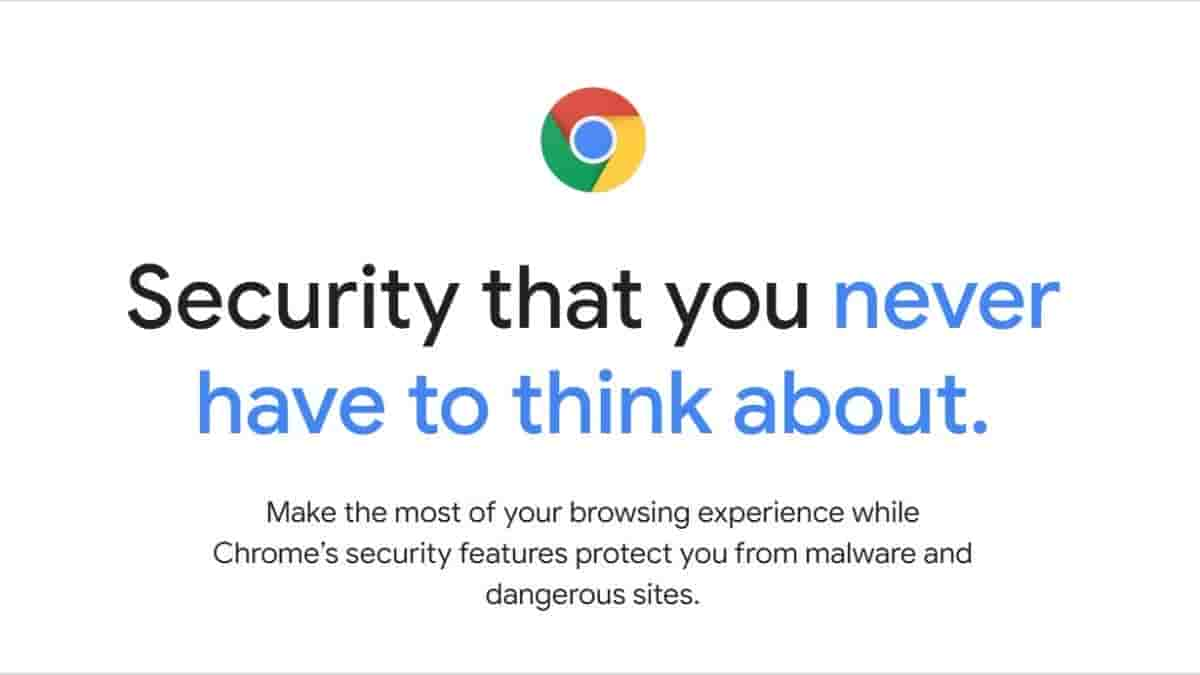
Google has always made its users’ privacy and security their top priorities and this is exactly how Chrome functions. With Safe Browsing and the incorporated advanced technologies, users are never under threat from dangerous sites or files.
Here’s more on how Google Chrome functions.
Chrome Safe Browsing Experience
While surfing through the internet, it is always easy to stumble upon a malicious or dangerous website, link, or any other files. What makes them more dangerous is the tendency it creates, making people click on them and become affected by them. Google has incorporated advanced safety technologies like site isolation, sandboxing, and predictive phishing protections, making sure that such threats won’t affect its users by stealing their passwords or by infecting their devices, even if they click on them.
Assistance is also given to its users to create a strong and unique password, guaranteeing that their credentials are never compromised in any means or form. Users may also save them easily to Google’s password manager and let Google autofill them the next time they try to log in. Google will also warn its users if a password is compromised and will again assist them in taking the safety measures required.
Worried about handing your phone to one of your friends or family members? Incognito mode will take care of it, deleting the search history once the tab is closed.
To always stay up to date, Google’s Chrome also gets automatically updated every six weeks and if there appears a bug, don’t worry at all as Google will get it fixed in 24 hours.
All these measures and steps taken by Google offer the proper security to its users, safeguarding them from anything that could be a possible threat.
Malicious links are designed to be tempting to click on. That’s why Google Safe Browsing warns you if you attempt to navigate to dangerous sites or download dangerous files, protecting billions of devices every day. Learn more → https://t.co/Vg8V0pydkE pic.twitter.com/inZakVR5gx
— Google (@Google) July 5, 2023


