WhatsApp introduces new “Silence Unknown Callers” feature, say no to spam calls
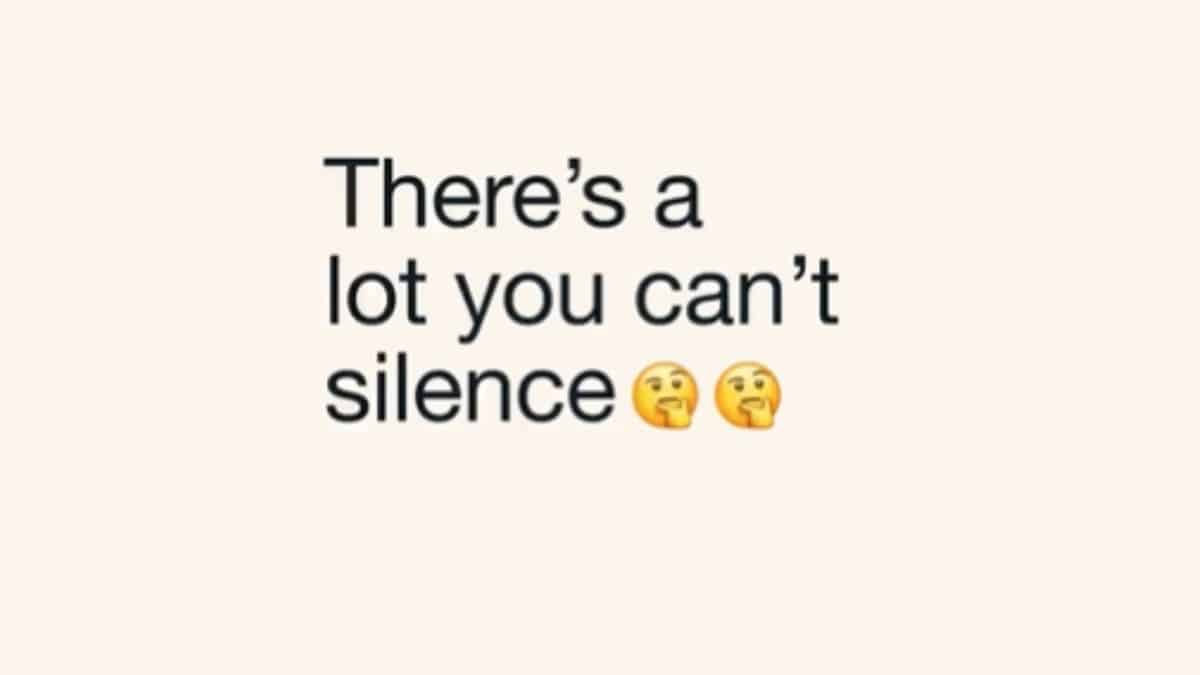
WhatsApp has been frequently bringing in more updates and enhancements. The purpose behind all of these new features and update is more user-friendly experience.
Recently, we noticed an in-development multi-account feature in the recent WhatsApp Business Beta update. Prior to that, we noticed WhatsApp changing the layout of the Chat attachment menu in WhatsApp beta for iOS updates. That’s not everything to it. Notifications from muted WhatsApp groups when mentioned, WhatsApp channels, and a lot more were introduced lately by WhatsApp.
You can check on all of these reports here.
In the most recent development, WhatsApp took to Twitter and introduced another new feature.
The world is loud 📣 But your phone doesn’t have to be. Our 🆕 privacy feature, Silence Unknown Callers, keeps the weird, random numbers from interrupting your day 🔕 📲 pic.twitter.com/8vir2qRFTH
— WhatsApp (@WhatsApp) June 20, 2023
The popular social networking platform has now made it possible for a user to put a barrier to unknown callers and weird unknown numbers. This new feature is called, “Silence Unknown Callers”.
Spam calls by unknown numbers, fake job offers, random contests, etc have always been an annoyance on WhatsApp. This isn’t limited to numbers just from India. We even receive such calls and texts from international numbers.
It was high time; WhatsApp introduced such a feature for user convenience. We will now hopefully be able to refrain from interacting with unknown, suspicious, and weird numbers.
Here is how you can activate this feature
For iPhone Users
- Open WhatsApp Application
- Click on settings at the bottom right-hand side
- Then click on Privacy
- After that, you will see an option called Calls, click this
- And finally, you will see the option of Silence Unknown Callers, swipe it and now you will be free from these unknown callers.
For Android Users
- Open WhatsApp Application
- Click on the three dots at the top right-hand corner
- A new pop-up will open, select settings
- Then select the option Privacy
- After that, you will see an option called Calls, click this
- And finally, you will see the option of Silence Unknown Callers, swipe it and now you will be free from these unknown callers.


