Check out the following steps to perform Factory Data reset in Samsung Galaxy smartphones
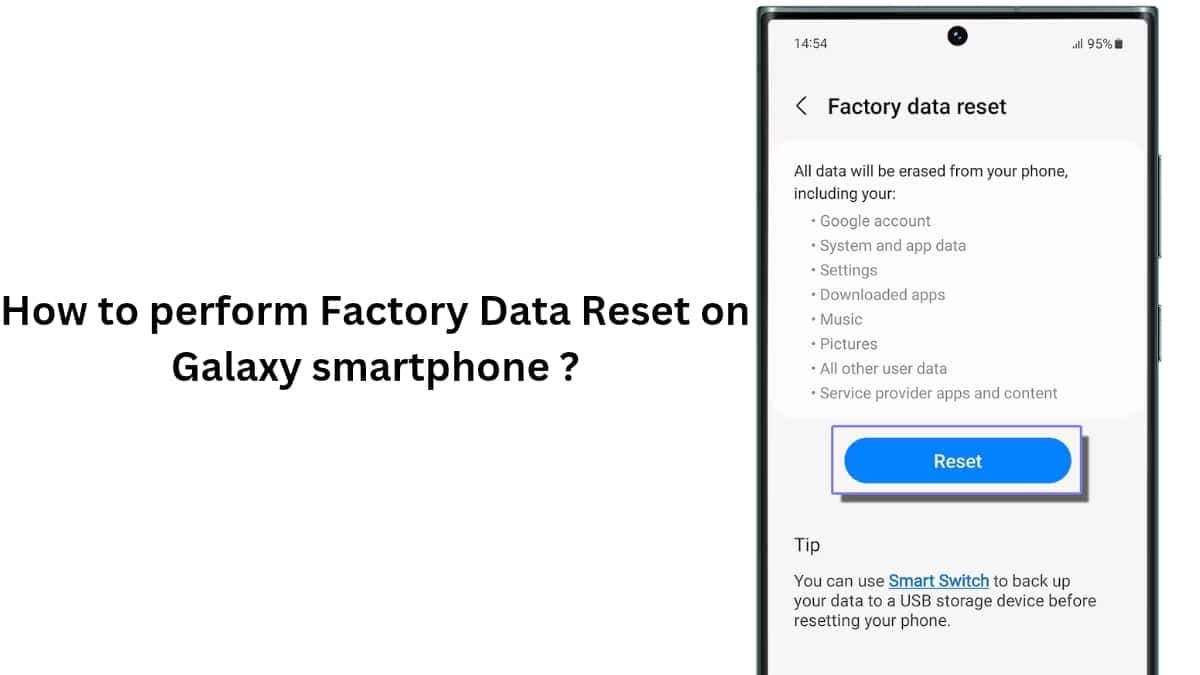
The South Korean tech giant Samsung is widely famous among consumers for introducing smartphones and other electronic gadgets with cutting edge technologies. Other than these devices the company also introduces some really amazing innovative features that makes the work of users convenient and easy. One such feature introduced by Samsung is Factory Data reset which is really helpful if you are giving your device for a repair or to any family member or friends to use.
What is Factory Data Reset feature?
Factory reset is an effective and last resort method for troubleshooting for Galaxy smartphones that will restore your device to it’s original factory settings, erasing all your data including files and downloaded apps in the process. Before proceeding for this process, users are always advised to back up their data.
How to perform Factory Reset on Galaxy device?
Samsung has recently shared the tips through it’s community page to perform factory data reset on Galaxy device. Before performing the steps, back up your data of both Google and Samsung account. Follow the below steps for Factory reset-
- Navigate to settings and tap on it
- Go to General Management
- Tap on Reset
- Select on Factory Data reset
- Review personal info and apps
- Tap on Reset (Enter security credentials if prompted)
- Tap on Delete all
After following the above mentioned steps your phone will be restored to it’s factory default settings.


