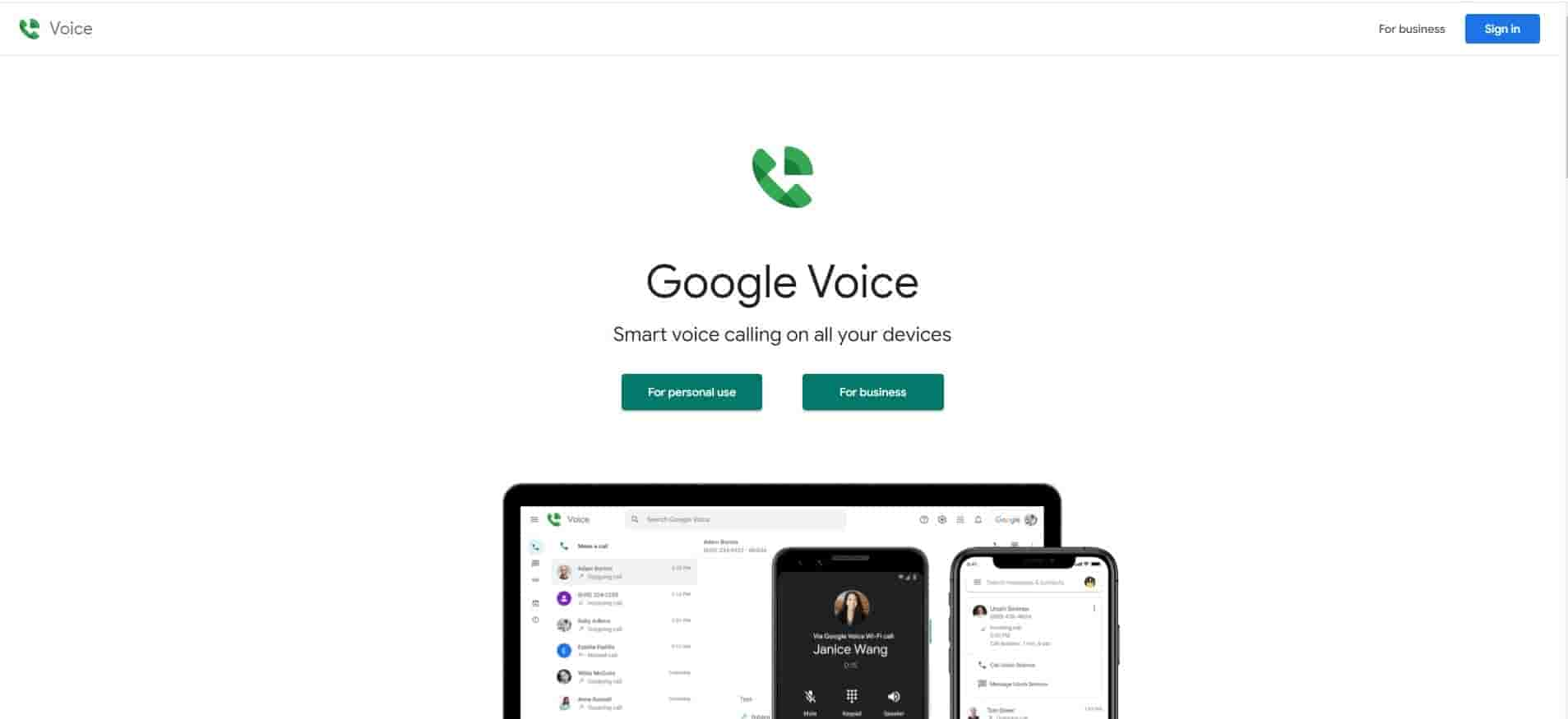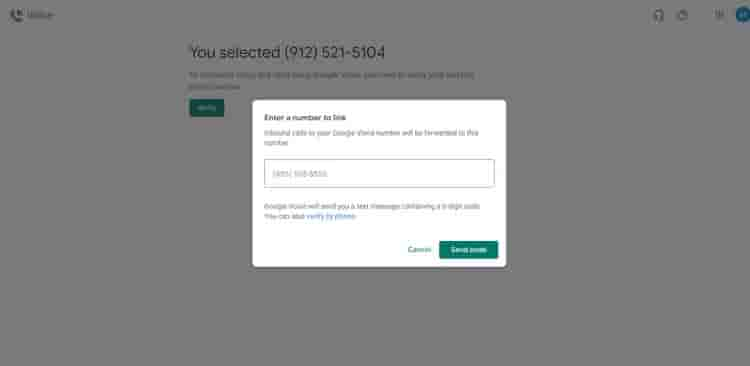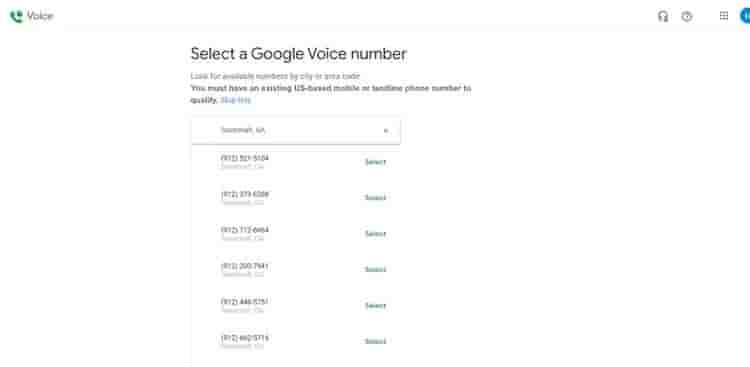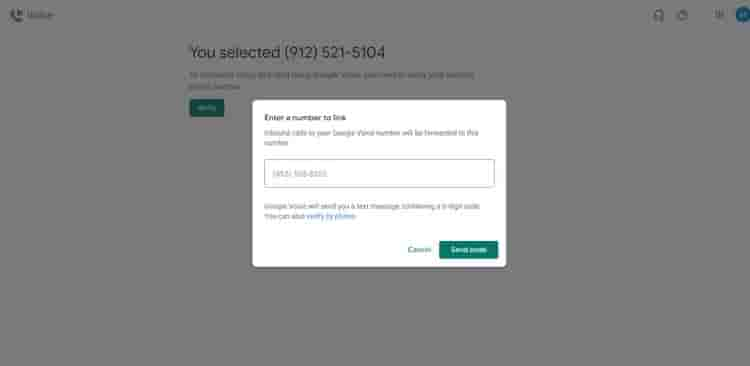Google Voice : How to setup and use it we have all the information below
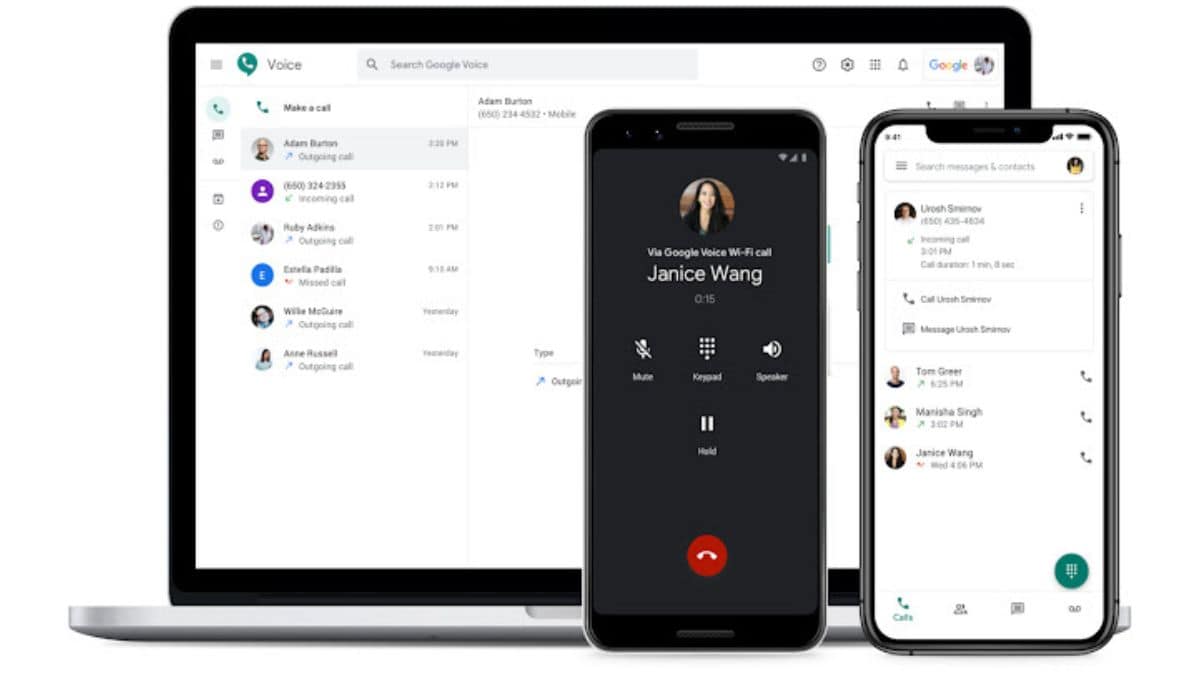
Google Voice is a phone service that gives Google Account customers in the United States and Google Workspace customers in Canada, Denmark, France, the Netherlands, Portugal, Spain, Sweden, Switzerland, and the United Kingdom a phone number in the United States.
How to Install Google Voice on a Computer
For the first time, installing Google Voice on a PC is simple. Here’s a quick rundown:
Go to voice.google.com to learn more about Google Voice.
To log in to your Google account, click the Sign-in button in the upper-right corner of the screen.
Accept the terms and conditions. You’re asked to choose a Google Voice number.
Choose your state code and a phone number from the drop-down menu.
Verify your existing phone number, which will be associated with your Google Voice account. To complete the verification, you will receive a text code.
To officially take control of the number, tap Claim and then Finish.
How to Install Google Voice on Your Phone
Google Voice is compatible with both iPhones and Android devices. How to use it:
Download and launch the Google Voice app from the Android Play Store or the iPhone App Store.
Using the drop-down arrow on the right, select the Google account you want to log in with.
At the bottom of the screen, press the Continue as (name) button. A welcome banner is visible.
Continue in the lower-right corner of the screen. You’re asked to choose a Google Voice number.
In the lower-right corner of the screen, tap Search.
Select a location.
Choose a Google Voice number from the drop-down menu.
In the lower-right corner of the screen, tap Accept number.
Tap Next to allow Voice to make and manage phone calls.
Enter the phone number to which you want to link your Google Voice number.
Enter the verification code that was texted to you and click Verify.
Tap Claim to confirm the connection, then Finish.