Here’s How to Connect Headphones with Fast Pair to Google TV in No Time
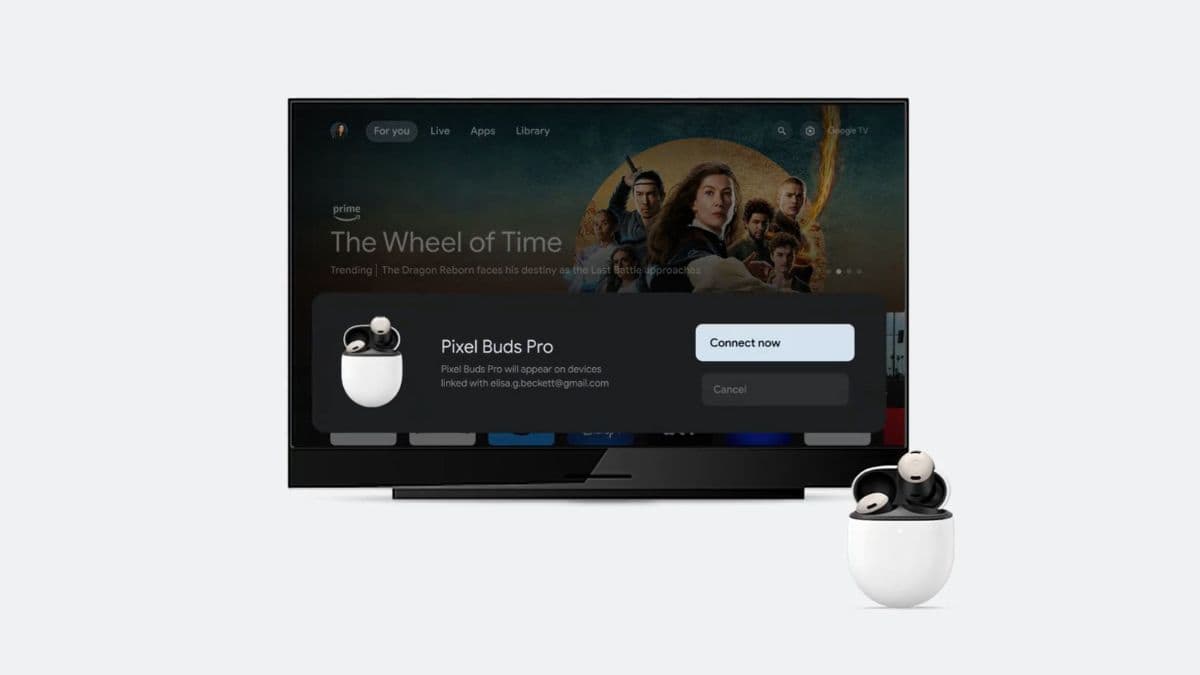
Connecting a Bluetooth device to any device involves a long line of different steps and the Fast Pair support for such devices was a great relief which offered seamless connectivity to users with just a simple tap on the “Connect” button.
This seamless experience will now be also available on Google TVs too as Google has officially rolled out Fast Pair support for Google TV. This also creates an opportunity for Google TV users to connect headphone devices to their TVs and experience a personalized and private listening experience.
Already interested in knowing how to access it? Find it out below.
Connect Fast Pair Devices Like Headphones with a Simple Click on Google TVs
Fast Pair compatible devices comprise of certain headphones and speakers and Google’s Pixel Buds is a good example that offers its users an easy connectivity option. To connect a headphone device to a Google TV, put the respective Bluetooth device in its pairing mode and the moment it appears on Chromecast, just a simple tap on “Connect” will let users pair it. Once it has successfully paired, Fast Pair will also help in associating the Bluetooth device with the user’s Google Account. This will allow them to easily pair the Bluetooth device with their other devices and it will also provide the option to switch between different devices.
If by chance users face any difficulties in pairing it, the issue may possibly be with the Bluetooth device or Chromecast. Certain troubleshooting methods include turning off and then turning on the Bluetooth device, disconnecting all Bluetooth devices that are unwantedly connected to the TV, unplugging Chromecast for about 10 minutes, and also to check if the Bluetooth device connects with other devices or not and accordingly resetting Chromecast or update the Bluetooth device.
You may check out more via the link provided below.
Connect headphones with just a click 👆
We’re rolling out Fast Pair for Google TV, so you can enjoy a personalized, private sound experience that's tailored to your needs.
Follow these simple steps to set up your device: https://t.co/PsaUJJc5on pic.twitter.com/eVBwyfN8nR
— Made by Google (@madebygoogle) March 6, 2024


