Here’s How You Can Use Circle to Search Feature on Your OnePlus Devices That Support OxygenOS 15

In this article, we will show you how to use the Circle to Search feature on your OnePlus devices. The feature, which is already available on the OnePlus Pad 2 and OnePlus 12 series through their stable OxygenOS 15 update, makes discovering information about anything on your device’s screen quick and effortless. However, some users in the EU region have reported being unable to access this feature, and OnePlus has not yet provided any explanation for this limitation.
The feature can be activated in two ways, depending on your navigation preference. Users with 3-button navigation can access it through a long press of the Home button, while those using Gesture navigation can activate it by long-pressing the navigation bar.
Once activated, users have multiple interaction options:
- Circle, scribble, or highlight items of interest
- Simply tap on any text or object
- Refine searches using the search bar
- View results in an expandable bottom panel
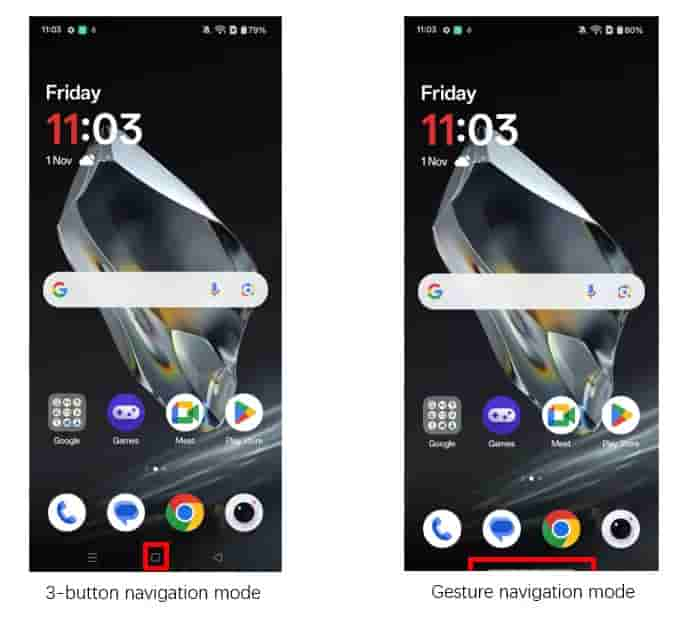
The feature includes several helpful tools:
- Adjustable selection borders for precise searches
- Two-finger gesture support to move the search bar when it obscures content
- Built-in translation capability for entire screens
- Audio search function via a musical note icon for identifying sounds and music
For users who prefer to disable the feature, OnePlus has provided two methods:
- Navigate to Settings > System & Updates > System navigation > Circle to Search
- Use the Settings search function to locate and toggle off “Circle to Search”
OnePlus notes that users will need to update their device’s operating system to access this feature once it becomes available. The company encourages user feedback and questions about the new functionality.


