How to Make Studio Ghibli-Style AI-Generated Images: Check Out the Easy Steps Here
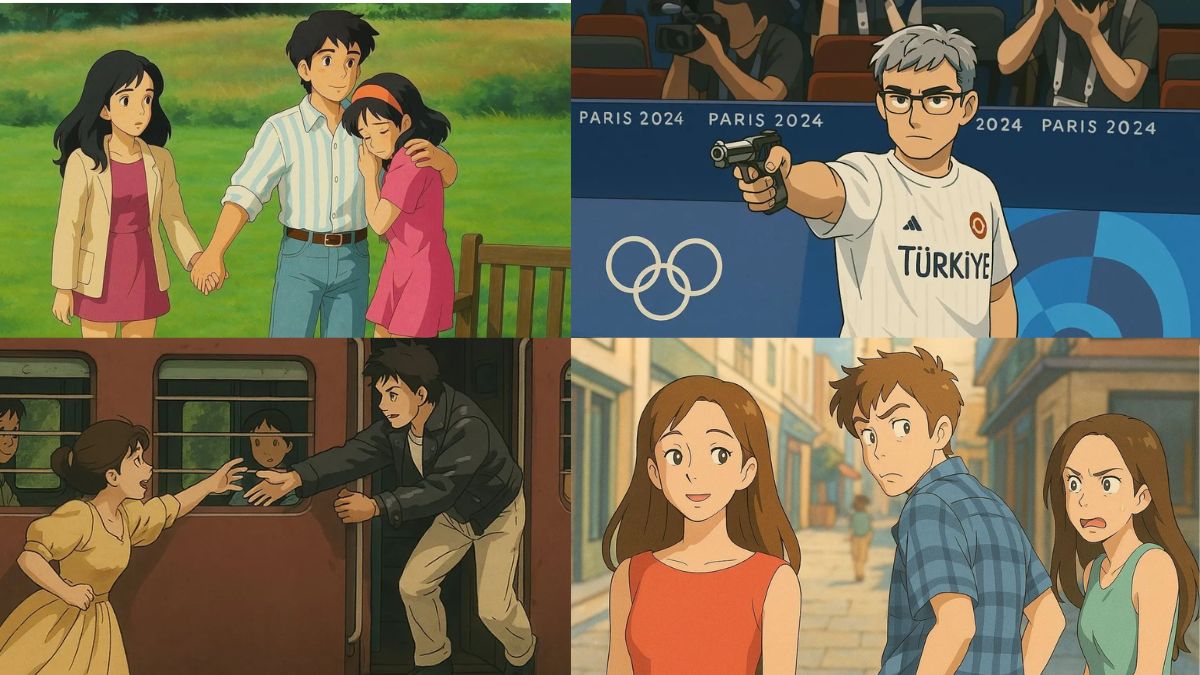
Last week, we saw social media platforms being filled with AI generated images of people, pets, and more re-designed and re-imagined with Studio Ghibli’s iconic art style that one can find in animated movies like Spirited Away, The Boy and the Heron, Howl’s Moving Castle, The Wind Rises, My Friend Totoro, and many more. Yes, Hayao Miyazaki’s Ghibli-style art theme can now be adopted using AI to bring your personal images into the magical and enchanted world created by the legendary artist.
This article will take you through the easy steps on how to make your own Ghibli-style AI-generated images.
Easy Steps to Turn Your Personal and Beloved Images into Ghibli-Style
On ChatGPT with the GPT-4o image generation capability, users can create Ghibli-style images for free even though there are a few restrictions now.
- Visit the ChatGPT platform (web or app), and start a new chat by tapping on the ‘New Chat Button’.
- Upload the image that needs to be re-designed.
- Type in the needed prompt – ‘Convert the image into Studio Ghibli’.
- Then type ‘Image’ and click on Enter.
- After the Studio Ghibli re-designed image is created, right-click/long press and save the image.
Apart from OpenAI’s ChatGPT, Google’s Gemini (using Imagen 3) and xAI’s Grok (powered by Grok 3) AI platforms can also be used to generate Studio Ghibli-style images. In a similar way as listed above, users will just have to upload an image and type in the prompt. They may also just describe the image or scene if there is no image to upload, and the AI chatbot will re-imagine it for users. Once the desired result/output is received, save the generated image to use/share it later.


