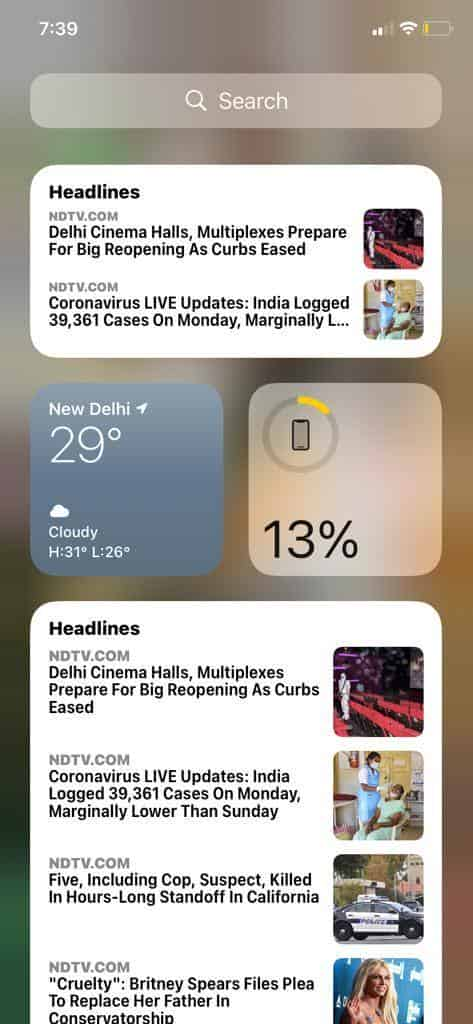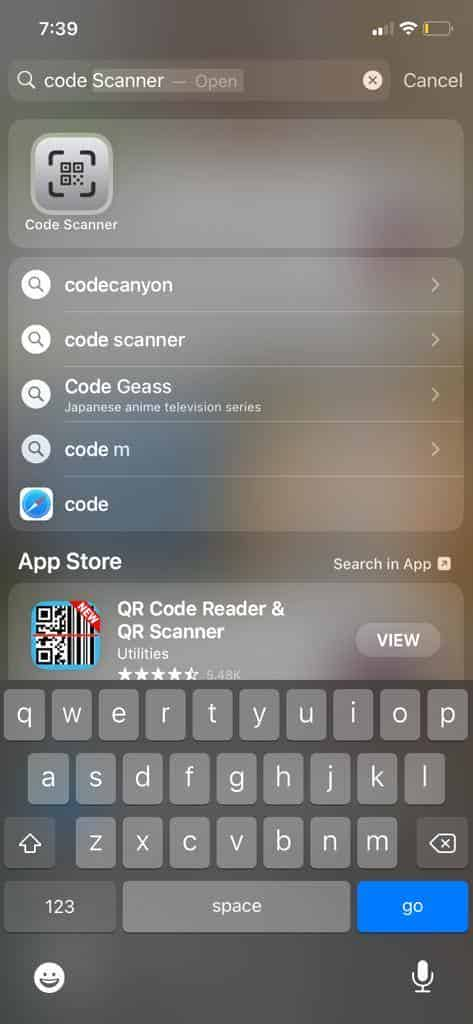How to scan QR Code from your iPhone, Hidden App

We all have that trouble when someone asks us to scan a QR code and we don’t know how to do it from our iPhone. Now we have some secrets revealed that how you can scan it from your iPhone.
There are two ways you can do it and we will explain them below:
Step 1
You can scan the QR Code from the inbuilt camera that your iPhone has and it will automatically open up the content on safari or either google chrome. Depending upon which browser you have as a default browser.
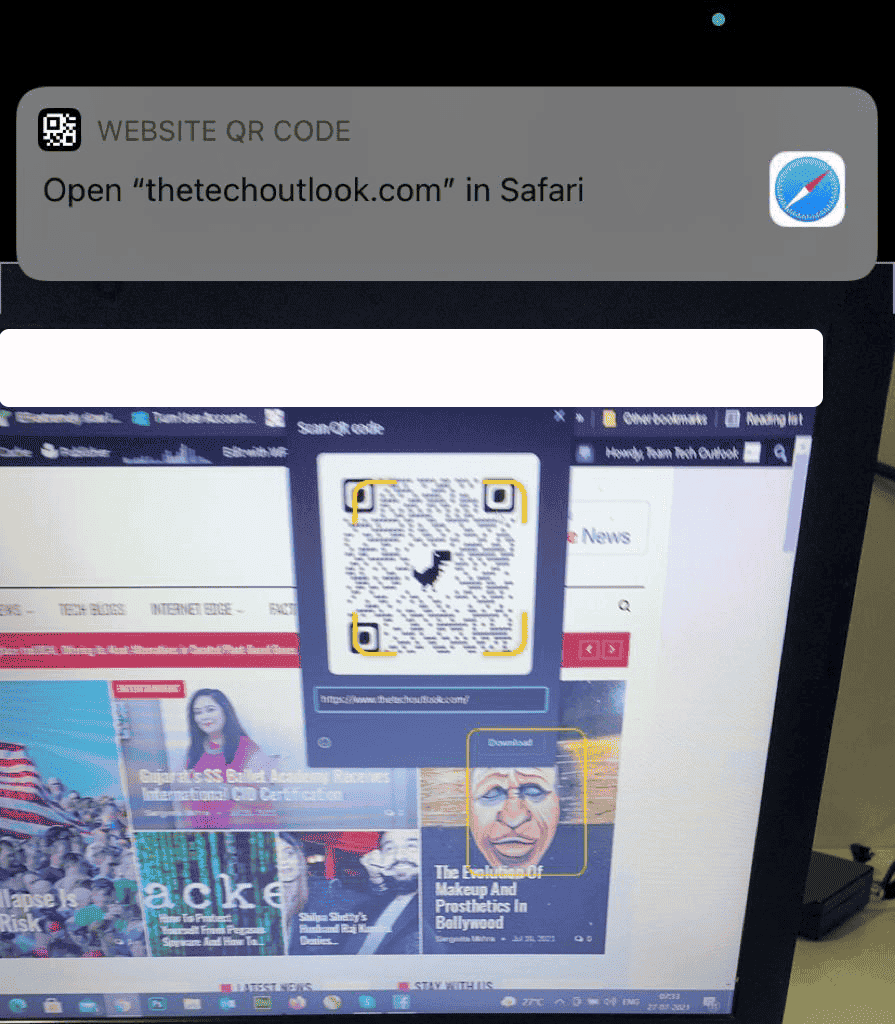
Step 2
Now we will reveal a secret app on iPhone and how you can get to that app. So first you have to scroll right from your home screen. Second, on the top you will see a search area, you just need to type there “Code Scanner”. That is it and you will see that app to scan QR Code from your phone itself and will open up the camera with the flash button.