Mozilla Firefox 86 Will have Backspace Navigation Shortcut Default Disabled

By default, Mozilla Firefox 86 will have the backspace navigation shortcut disabled. The explanation for removing the shortcut is to help users prevent data loss. Google Chrome and Microsoft Edge both removed this backspace shortcut a while ago. Chrome users need to download an update for this work again, while Microsoft has provided a flag for users to re-enable it. Mozilla has also given users the option to re-enable the backspace keyboard shortcut if they want to do so.
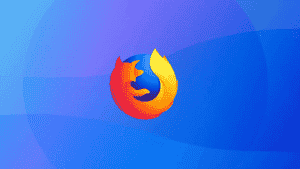
The company, in its Firefox 86.0a1 nightly release notes outlining all-new features coming with Firefox 86, confirms that the backspace navigation shortcut will be disabled by default to avoid the loss of user data. The backspace key as a navigation shortcut helps users to go back to the previous page and sometimes it causes users to lose info. For eg, they may forget all the information in an online process. Firefox 86 will come out sometime in the future, and all people who install it won’t be able to use backspace and shift+backspace shortcuts to navigate to the previous tab. This move was first noticed by Techdows.
Mozilla also illustrated another way to re-enable the backspace navigation shortcut. Follow the measures listed in the release notes:
- Head to about: config
- Find browser.backspace_action and change the preference value to 0.
Therefore, even if the backspace shortcuts are disabled by default in Firefox 86, they can be re-enabled very quickly. For Google Chrome owners, the tech giant is selling an update to re-enable the navigation shortcut. Users of Microsoft Edge would need to allow the “Assign Backspace key to go back to page” flag in edge:/flags and restart their browser to re-enable the shortcut.


