Vehicle Motion Cues Feature On iOS 18 And iPadOS 18 Helps In Reducing Motion Sickness: Here’s How It Works
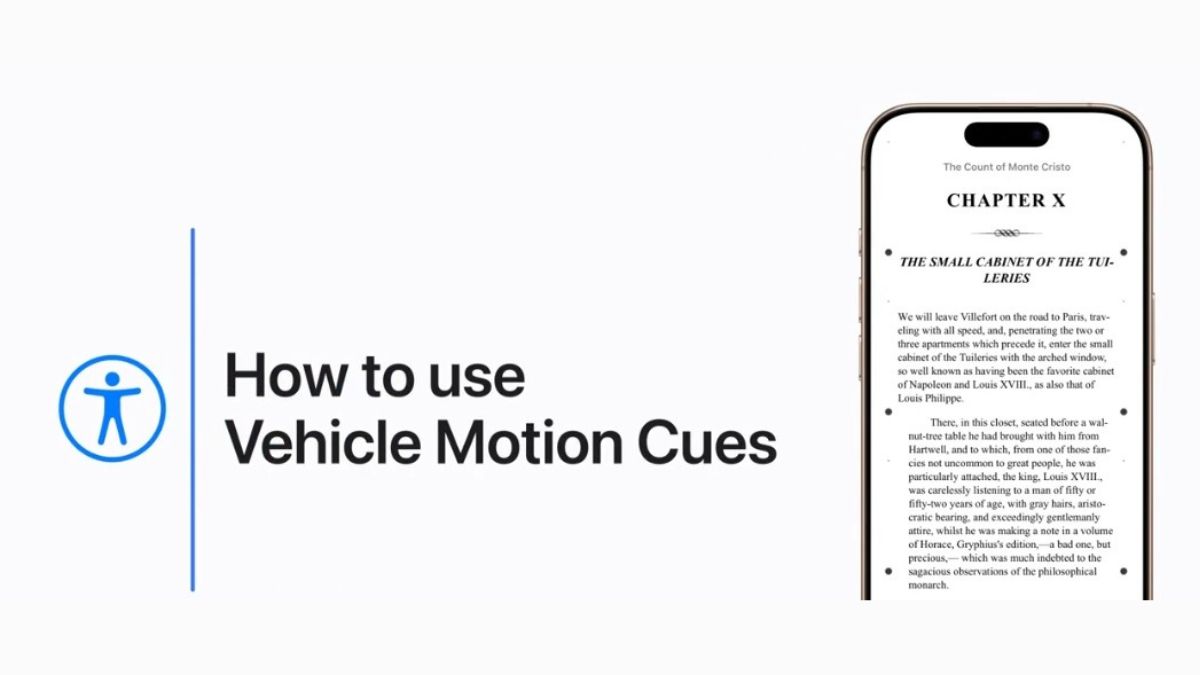
Many of us face the problem of motion sickness in a moving vehicle especially while using a smartphone or tablet. Apple has finally a solution for this problem- Vehicle Motion Cues feature that is said to reduce motion sickness when you use iPhone or iPad while riding as a passenger in a car or other on-road vehicle.
When you use your iPhone or iPad as a passenger in a moving vehicle, Vehicle Motion Cues in #iOS18 and #iPadOS18 may help reduce motion sickness.
Here’s how it works. #AppleAccessibility pic.twitter.com/3koxC7hjZF
— Apple Support (@AppleSupport) December 1, 2024
This feature is introduced with iOS 18 and iPadOS 18. Vehicle Motion Cues appear as animated dots on the edges of the screen that represent how the vehicle is moving without interfering with what you are doing on your device.
How do Vehicle Motion Cues work?
- Go to Settings> Accessibility> Motion
- Tap show Vehicle Motion Cues
- Then tap to turn it on
- On iPhone you can also choose to show Vehicle Motion Cues automatically, animated dots appear on the screen when the iPhone detects that you are riding in a car or other on-road vehicle, and the dots are hidden when the motion stops.
To make it easier to turn this feature on or off, you can add this feature to the control center or to the accessibility shortcut as well.
So now with this feature, Apple users can enjoy their rides without the worry of getting motion sickness and can also use their device while they are on the go.


