Want to transfer WhatsApp Messages to Telegram? Know how in the latest update 7.4
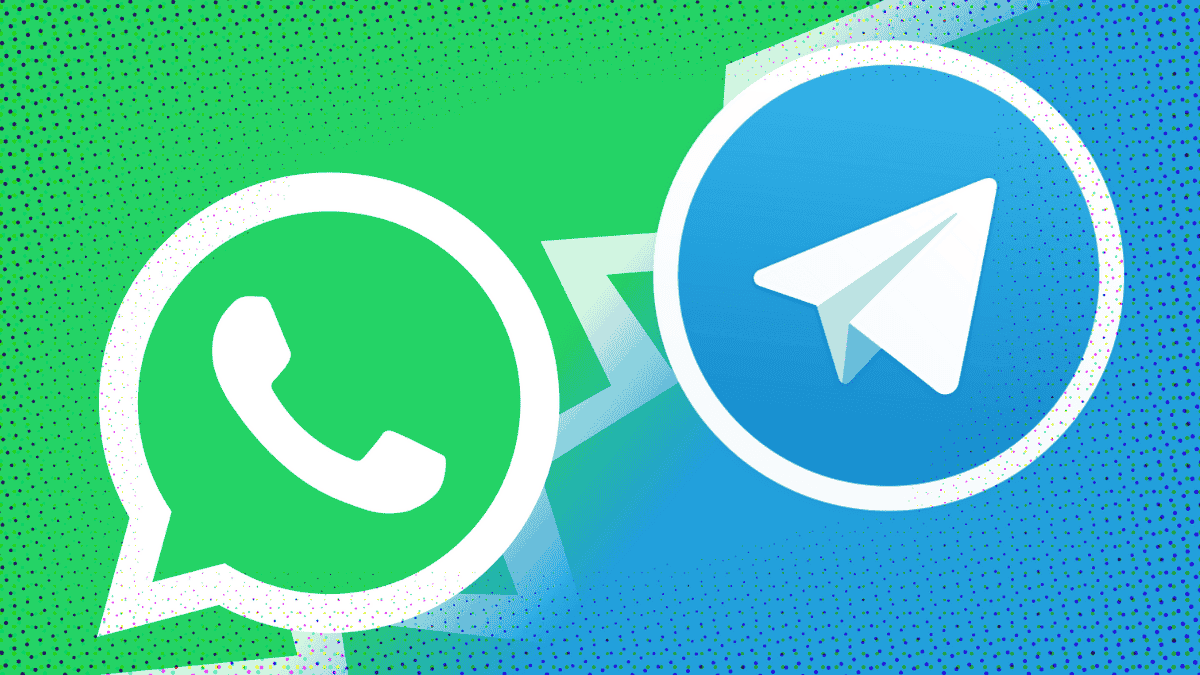
In the past few days, WhatsApp has been facing major backslash due to user’s concern regarding the recent privacy policy. On the contrary Telegram and Signal have gained a vast number of downloads.
Telegram in it’s the latest update 7.4 will soon allow users to transfer WhatsApp chats to its platform. Since the latest shift to Telegram, the messaging app has been working on introducing a feature which will allow the user to transfer their WhatsApp messages to Telegram.
Telegram, released a new feature on its iOS app on the Apple App Store. However, for an unknown reason, the update was taken down but the 9to5Mac managed to try the feature before the app released another update which removed the chat migration feature.
The Telegram 7.4 enables users could migrate their WhatsApp chats to Telegram. The feature will also allow users to transfer chats from other messages apps too such as Line, KakaoTalk, etc.
However, Telegram hasn’t released a statement about it now; but they soon will provide more information about the update.
How to use this feature:
User will need to use the “export chat” feature to transfer their WhatsApp messages to Telegram. This option is available on WhatsApp, then in the menu of the chat, select the “More” option in a chat, choose “Export Chat”.
WhatsApp will create a .ZIP file of the entire chat. iOS users can then use the iOS Share Sheet to transfer their chat to Telegram.
Next, Telegram will ask which contact or group you want to associate that chat too. The messages will be synchronised there for both users.


