Yodot Outlook PST Repair Software Is It The Best? Let’s Find Out
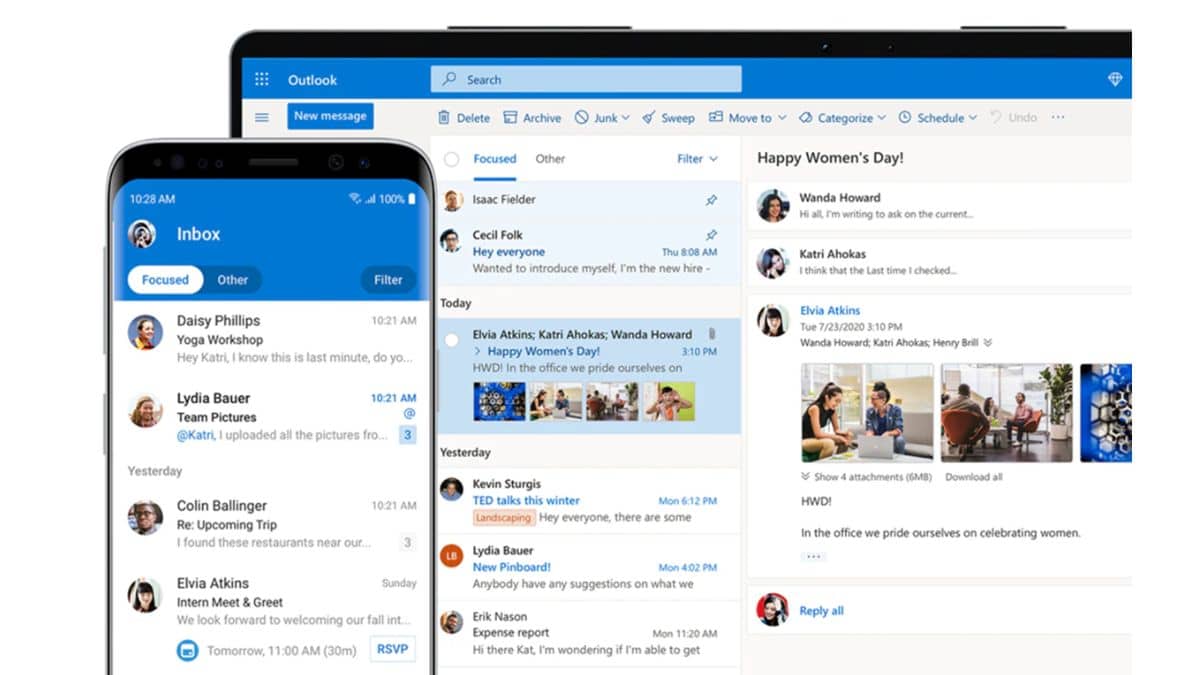
Microsoft Outlook is one of the most used email clients. They are used by millions of users across the globe.
Microsoft Outlook is one work application that has become a highly crucial part of our work lives due to many reasons, such as accessibility to emails even when your system is not connected to the internet, seamless integration with other devices, Outlook flawlessly blends with other essential tools including address book, calendar, task list, virtual sticky notes. In addition, all tools are closely knitted together; dragging and dropping an email message can create an appointment.
This is why Outlook is among the most famous work and productivity tools.
If you use Microsoft 365, Microsoft Exchange, and Outlook.com, all your data files will be stored on the Server. However, a copy of your files will get stored on your local system as an offline copy in a .ost file, or if you use IMAP or POP account, the data gets saved in a .pst file.
These PST files may get corrupted or damaged due to any of the reasons mentioned below.
Why Do Your Outlook PST files Get Corrupt?
Outlook (Personal Storage Table) files get corrupted due to various reasons. The most common causes include the following:
- Crossing the Size Limit: PST files have a fixed size limit, and the files get corrupted when their sizes get too big.
- Virus Attack: If your system has become infected by Viruses or other malware, it can severely damage your PST files. Ultimately resulting in Outlook corruption.
- The clash between different Applications: Sometimes, the other applications installed on your system might clash, leading to abnormal operations of Outlook.
- Hardware Problems: Bad sectors accumulate on your hard drive where your PST files are stored.
- Sudden system shutdown: Unexpected system shutdown while the Outlook application is in use or while the PST file is getting written to; sudden power failure might also cause PST files to be corrupt.
- Network Problems: If your PST files are stored on any network drive. Any issues such as connectivity problems are also why your files get damaged.
Irrespective of the reason behind your Outlook PST file corruption. There is several PST Repair Software available in the market.
In this article, we will learn more about Yodot Outlook PST Repair software. We are trying the software and sharing our feedback here. You can also try it out, and give your honest review. So without wasting any more time, Let’s get started!!!
What is Yodot Outlook PST Repair Tool?
Yodot PST Repair tool is one of the many products offered by Yodot. Their hero product is their Yodot Data Recovery software. However, Yodot has also ventured into data management solutions such as file repair and backup.
We have tried and tested one of their most popular tools, the Yodot Outlook PST Repair Software. We will show you how to use it, discuss why we love it and tell you what we didn’t like about the tool.
How To Use Yodot Outlook PST Repair Tool to Repair Corrupt PST Files?
The process is relatively straightforward.
Step 1: Download and install the Yodot Outlook PST Repair tool.
Step 2: Once the tool is installed on your system. Launch the application, and the tool will provide you with three options from the main screen.
Option 1: Open PST File – Select this option if you know the location of the default PST files.
Option 2: Find PST File – If you need to know where your PST files are saved.
Option 3: Select Outlook Profile – Select the entire profile to repair the PST files.
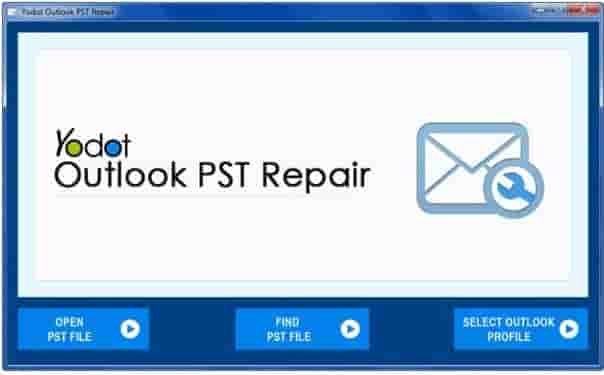
Step 3: Select the destination folder to save the PST files after repair.
Step 4: Select either of the scanning techniques:
- Normal Scan – to fix minor Outlook issues
- Smart Scan – to fix highly corrupt PST files and other significant problems in Outlook

Step 5: Hit the Repair button to start the file-fixing process.
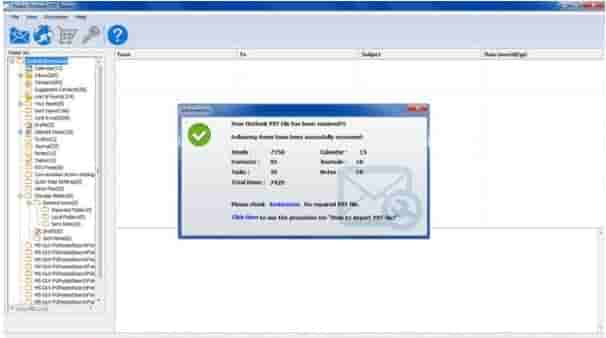
The tool will now start scanning and fixing the corrupt PST file. Once the process gets completed, the tool will display the repaired Outlook PST file attributes such as contacts, notes, emails, tasks, journals, etc.
What did We love About Yodot PST Repair Software? (And What We Disliked?)
So we have tried the tool, and here is our final verdict.
Why is Yodot Outlook PST Repair Software the Best Choice to Repair Corrupt Outlook PST files?
Reason 1# : Reliability
Yodot PST Repair tool is the most dependable tool out there. No matter how severely your Outlook files have been affected. The repair tool by Yodot helps you quickly fix even the most severely corrupt Outlook files.
Reason 2#: Compatibility With Various Versions of Outlook
Yodot Outlook, PST Repair tool, is compatible with all versions of Outlook, such as Outlook 2003, Outlook 2007, Outlook 2010, Outlook 2013, Outlook 2016, Outlook 2019, and the newest version Outlook 2021.
Reason 3#: Works Well on all Versions of Windows
No matter what version of Windows you are using. Yodot PST repair tool will help you with the PST file-fixing process.
Reason 4#: Yodot can Recover Deleted Emails and Email Folder As Well
Additionally, the tool can help you get it back if you have deleted Outlook Emails. Due to corruption, emails might not appear in the sent folder of your Outlook account. This tool can help you fix those issues.
Reason 5#: Affordability
For $59.95 you get lifetime access to the tool. Some of the tools that are available in the market offer a one-time use license at the same price point. So paying 60 bucks and getting lifetime access is a brainer.
Overall Yodot is a feature-loaded tool that is also lighter on the pockets.
What didn’t We like About The Tool?
We have two significant issues with the product.
-
The Time it takes to fix the corrupt file.
The Time it takes to fix the file depends on the severity of the damage. If it is a minor issue, it might take a few minutes, but if the problem is quite devastating, it might also take an hour(s).
-
Incompatibility With Mac and Linux systems
Even though Mac and Linux users can use Outlook. But if their data files get damaged or corrupt. The tool, unfortunately, is of no use.
Conclusion
Choosing an appropriate Outlook PST repair tool can be quite a hell of a task. So we decided to try some of these tools and help you choose the right one to do the job.
This Time we have decided to try the Yodot Outlook PST Repair tool to find out more about the tool. After rigorously testing the tool, we have concluded that the Yodot PST Repair tool is one of the best tools available in the market.


